Samsung SCH-R380ZKAMTR User Manual
Page 42
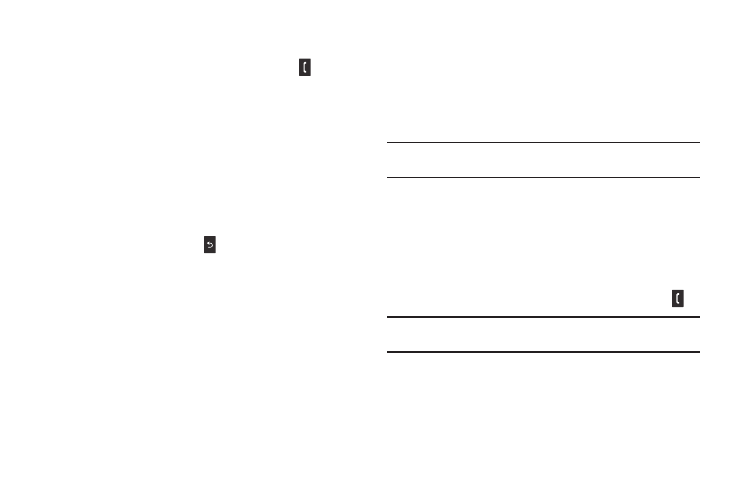
39
4.
The contact information for the name you selected appears
in the display.
• To dial the number associated with the name, press
.
• To erase this entry from your Contacts list, press Erase.
• To add or change information for this entry, press EDIT.
• For more options, press Options. The following options pop-up in
the display:
–
New Text Msg
–
New Picture Msg
–
Set Speed Dial
–
Call
–
Send Name Card Via Bluetooth
5.
To exit VoiceSignal, press
.
Shortcut Key Method
If you’ve stored a name entry in Contacts, Find allows you to find
it quickly.
1.
In Standby mode, press Contacts.
The CONTACT LIST screen appears in the display with the
Go To field and the first Contacts entry highlighted.
Tip: You can also access the CONTACT LIST screen from the Contacts menu
by selecting Contact List.
2.
Enter a name as entered in Contacts. (For more
information, refer to “Entering Text” on page 16.)
As you enter letters, the closest match appears on the
display.
3.
When the desired entry is listed in the display, highlight the
entry.
• To dial the default number associated with the name, press
.
Tip: You can select another number assigned to the name by using the Left/
Right navigation keys.
• To add or change information for this entry, press Edit.
• To show information about this entry, press VIEW.
