Samsung SCH-R380ZKAMTR User Manual
Page 39
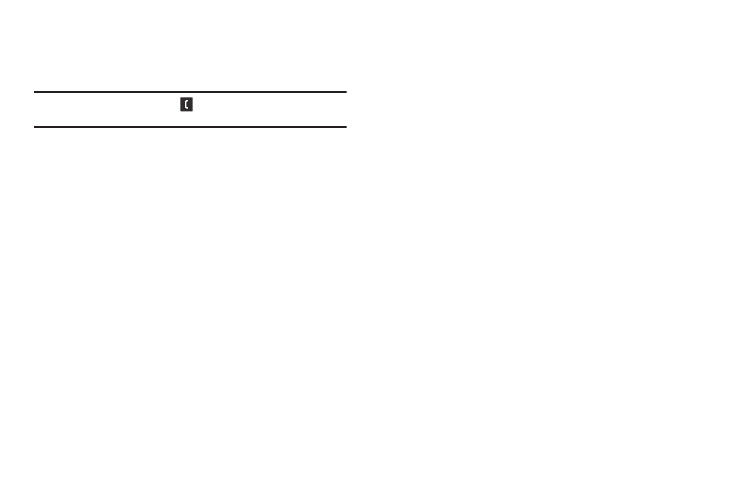
Call Functions 36
Store Numbers from Call Logs
Store numbers from your Outgoing, Incoming, Missed, and All
calls logs to Contacts.
Tip: In Standby mode, briefly press
to display the All Calls list. You can
then select any call in the list to save to Contacts.
1.
In Standby mode, press Menu, then select Calls
➔
Missed /
Received / Dialed / All. A list of your selected calls appears
in the display.
2.
Highlight the call whose number you wish to store in
Contacts.
3.
Press Options, then select Save to Contacts.
• To add the number as a Contacts entry, select Add New Contact.
• To add the number to an existing Contact, select Update Existing.
4.
Follow the prompts to store the number to Contacts.
See also other documents in the category Samsung Mobile Phones:
- Galaxy 3 (128 pages)
- intensity 2 (193 pages)
- Gusto (152 pages)
- E1125 (2 pages)
- C3110 (2 pages)
- SGH-D780 (49 pages)
- SGH-S200 (80 pages)
- SGH-C100 (82 pages)
- SGH-C100 (80 pages)
- E1100T (2 pages)
- SGH-X100 (2 pages)
- SGH-M600 (7 pages)
- SGH-C110 (152 pages)
- B2700 (63 pages)
- C5212 (57 pages)
- SGH-i750 (26 pages)
- SGH-X640 (73 pages)
- SGH-I900C (110 pages)
- E600 (97 pages)
- SGH-M610 (49 pages)
- SGH-E820N (102 pages)
- SGH-X400 (83 pages)
- SGH-E400 (79 pages)
- E2100 (2 pages)
- SGH-X520 (2 pages)
- SCH N391 (75 pages)
- SPH i700 (186 pages)
- SCH-A302 (49 pages)
- A930 (216 pages)
- SCH-A212 (63 pages)
- A790 (226 pages)
- SCH i830 (224 pages)
- 540 (41 pages)
- SCH-A101 (40 pages)
- SPH-A920WSSXAR (272 pages)
- SPH-A840BKSXAR (273 pages)
- SPH A740 (150 pages)
- SCH-X969 (54 pages)
- SCH-2500 (57 pages)
- SPH-N105 (62 pages)
- SCH-470 (46 pages)
- SPH-N300 (167 pages)
- SCH-T300 (180 pages)
- SGH-200 (43 pages)
- GT-C3050 (2 pages)
