Connections, 20 - english, Connecting to component video input jacks (y,p – Samsung DVD-VR335-XAA User Manual
Page 20
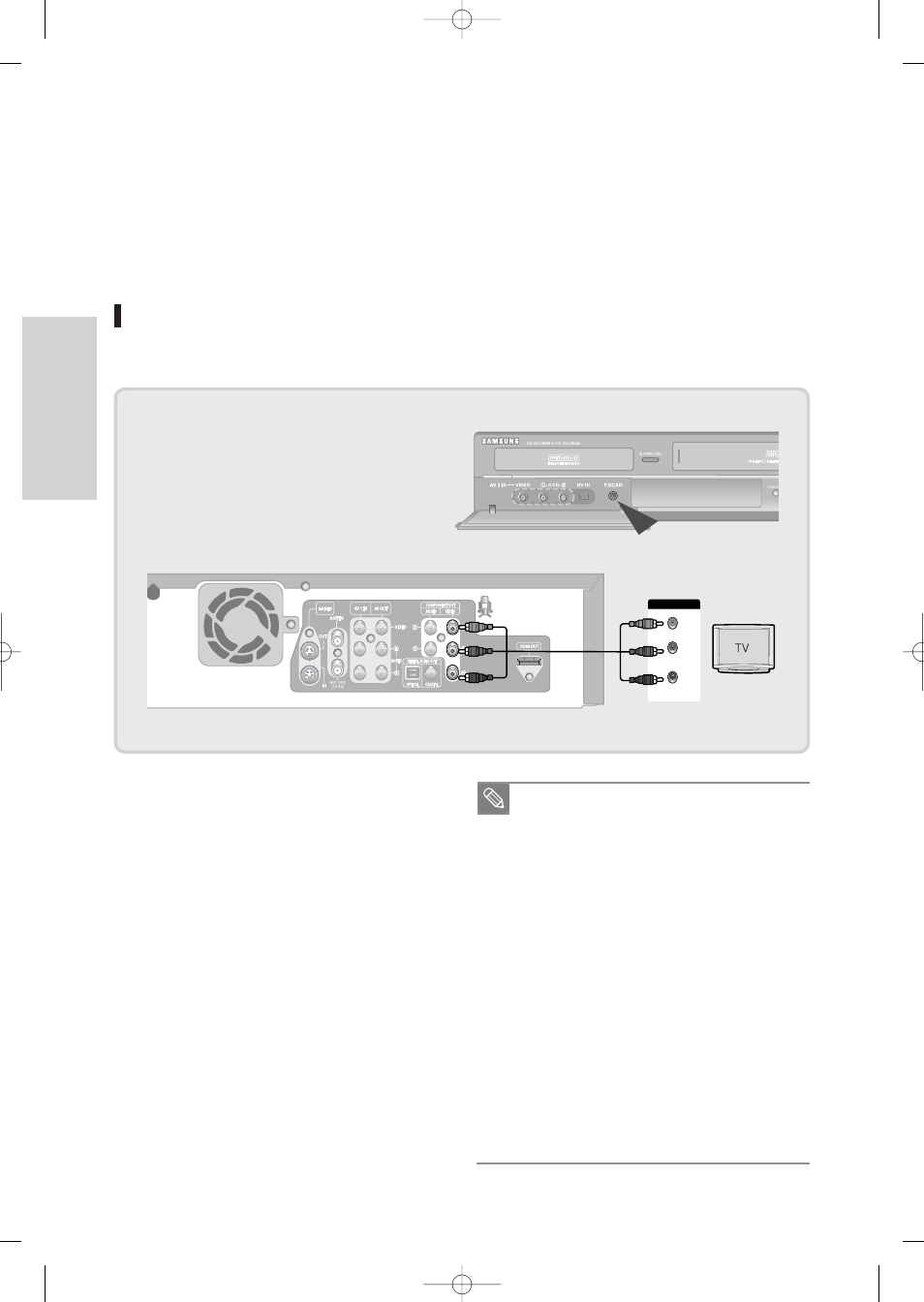
20 -
English
C
onnections
Component Cable
(not supplied)
COMPONENT
P
R
P
B
Y
green
blue
red
green
blue
red
Connecting to Component video input jacks (Y,P
B
,P
R
)
Connect Component video cables (not supplied) between the COMPONENT OUT (Y,P
B
,P
R
) jacks on
DVD Recorder & VCR and COMPONENT IN (Y,P
B
,P
R
) jacks on your TV.
• You will enjoy high quality accurate color reproduction
images. Component video separates the picture
element into black and White(Y), blue(P
B
), red(P
R
)
signals to present clear and clean images.
• Connect audio cables(white and red) between the
Component AUDIO OUT jacks on the DVD Recorder &
VCR and Component AUDIO IN jacks on TV(or AV
amplifier). (See pages 21 ~ 23)
• Progressive scan
- If the your TV supports Progressive Scan, you can
enjoy higher quality video by pressing the P.SCAN
button. (The component cable has to be connected.)
1. With the unit in stop mode, press the P.SCAN but-
ton on the front of the DVD Recorder & VCR.
2. The message ‘Press “Yes” to confirm Progressive
scan mode. Otherwise press “No”’ will appear.
Press the
œ √
buttons to select Yes, and then
press the ENTER button.
■
Compared to standard interlaced video, progressive
scan doubles the amount of video lines fed to your
TV, resulting in a more stable, flicker-free, and clear
image than interlaced video. The progressive scan
video output jack is used in progressive output mode.
This is only available with TVs that support progres-
sive scan.
■
Progressive Scan Output (480p)
Consumers should note that not all high definition
television sets are fully compatible with this product
and may cause artifacts to be displayed in the picture.
If you experience 480p progressive scan picture
problems, it is recommended that you switch the con-
nection to the ‘standard definition’ output. If there are
questions regarding TV set compatibility with this
model, please contact our customer service center at
1-800-SAMSUNG.
■
The Component jacks will not output video resolutions
above 480p. To view 720p and 1080i, connect the
DVD-VR 335 to your TV with an HDMI-HDMI cable.
With HDMI connected, press the P.SCAN button to alter-
nate between all available resolutions. (See page 39)
Note
00995E-VR335_XAA-Eng1 2006.4.3 10:18 PM Page 20
