Software update application settings, Software update, Application settings – Samsung SGH-A717ZKAATT User Manual
Page 96
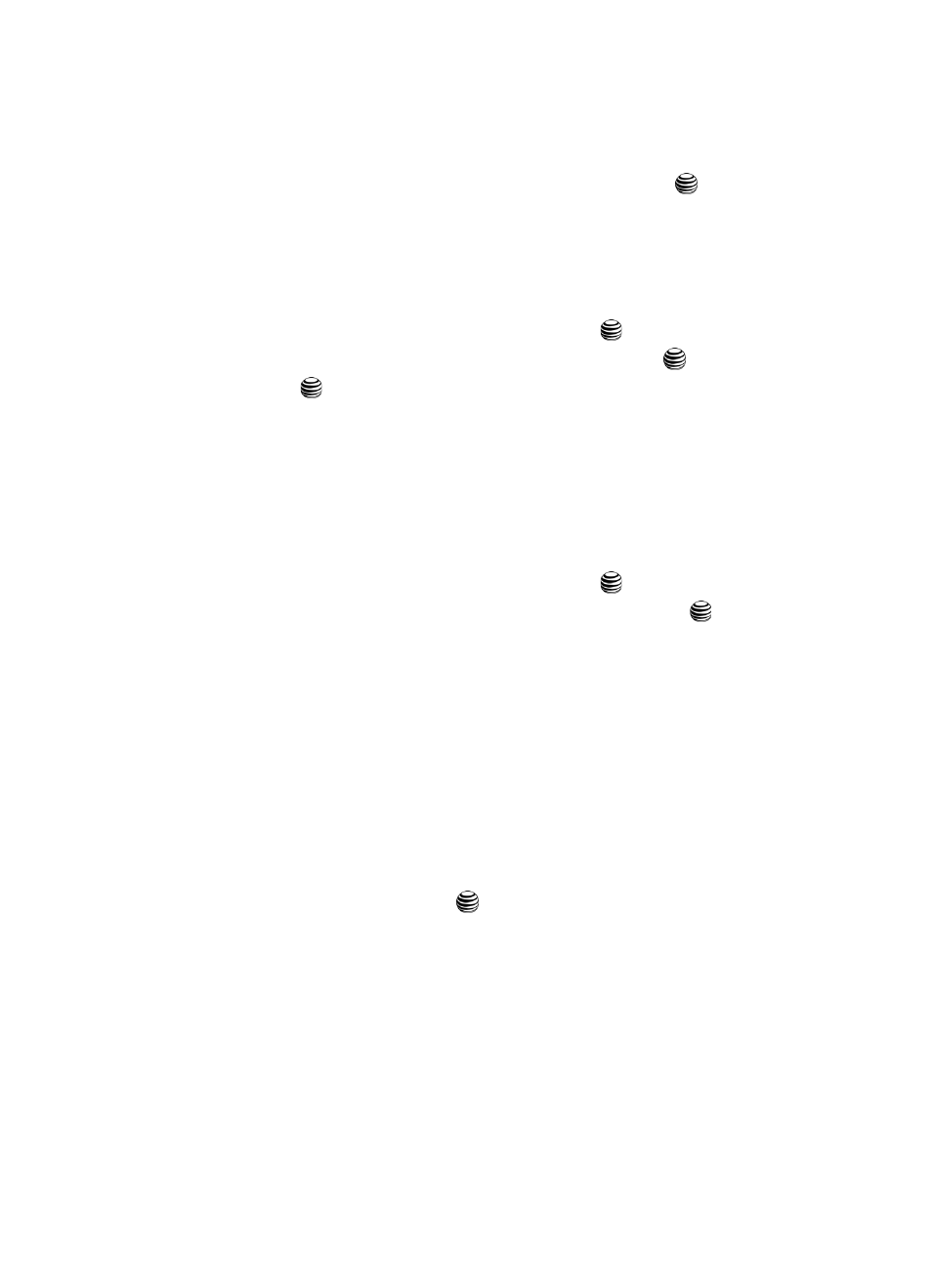
93
4.
With the application highlighted, press the Save soft key or the
key.
Software Update
The Software Update feature enables you to use your phone to connect to the
network and upload any new phone software directly to your phone.
1.
When the Idle screen displays, press the Menu soft key.
2.
Select Settings and press the Select soft key or the
key.
3.
Select Software Update and press the Select soft key or the
key.
4.
Press the
key to continue the update process and follow the on screen
instructions.
Application Settings
The Application Settings feature allows you to configure the functional parameters
for most of the on board applications. These applications are described in more
detail within other sections of this manual.
1.
When the Idle screen displays, press the Menu soft key.
2.
Select Settings and press the Select soft key or the
key.
3.
Select Application Settings and press the Select soft key or the
key.
4.
Select the type of application which you want to change.
• Messaging Settings (page 74)
• Browser Settings (page 152)
• Camera Settings (page 126)
• Camcorder Settings (page 130)
• Media Player Settings (page 120)
• Cellular Video Settings (page 118)
• Record Audio Settings (page 134)
• Calendar Settings (page 137)
• Address Book Settings (page 54)
• Video Share Settings (page 98)
5.
Press the Select soft key or the
key.
