Samsung SGH-A717ZKAATT User Manual
Page 13
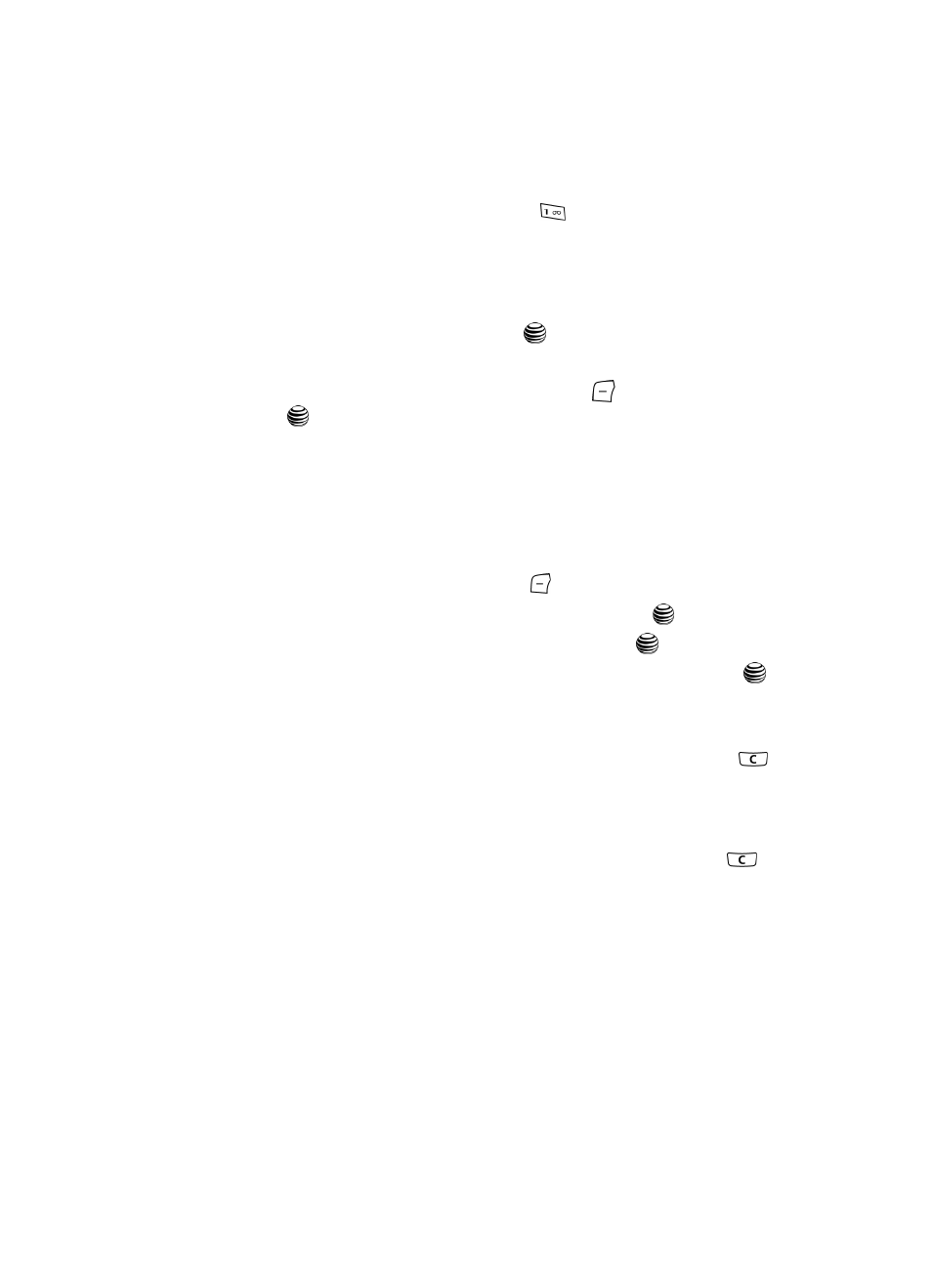
Getting Started
10
Setting Up Your Voice Mail
1.
Open the phone to access your keypad.
2.
From an Idle screen, press and hold the
key.
3.
Follow the voice mail prompts to access messages.
Accessing Your Voice Mail
1.
In Idle mode, press the Menu soft key to access Menu mode.
2.
Highlight Recent Calls and press the
key.
3.
Highlight Voice Mail.
4.
Highlight Connect to Voice Mail and press the
Select
soft key or
the
key.
5.
When connected, follow the voice prompts from the voice mail center.
Changing the Voice Mail Name and Number
Your SIM card gives you default service number of the voice mail center. However,
you may need to change the number. Use the following procedures to change your
voice mail number.
1.
In Idle mode, press the Menu soft key
to access Menu mode.
2.
Highlight Recent Calls and press Select soft key or the
key.
3.
Highlight Voice Mail and press Select soft key or the
key.
4.
Highlight Voice Server Number and press the Select soft key or the
key.
5.
Press the Edit softkey.
6.
To edit the Voice Server Name, highlight Name and press and press
to delete the current name and then use your keypad to enter a
replacement name.
- or -
7.
To edit the Voice Mail Number, highlight Center Address and press
to
delete the current number.
