Setting system – Samsung YP-T9JBQP-XAC User Manual
Page 72
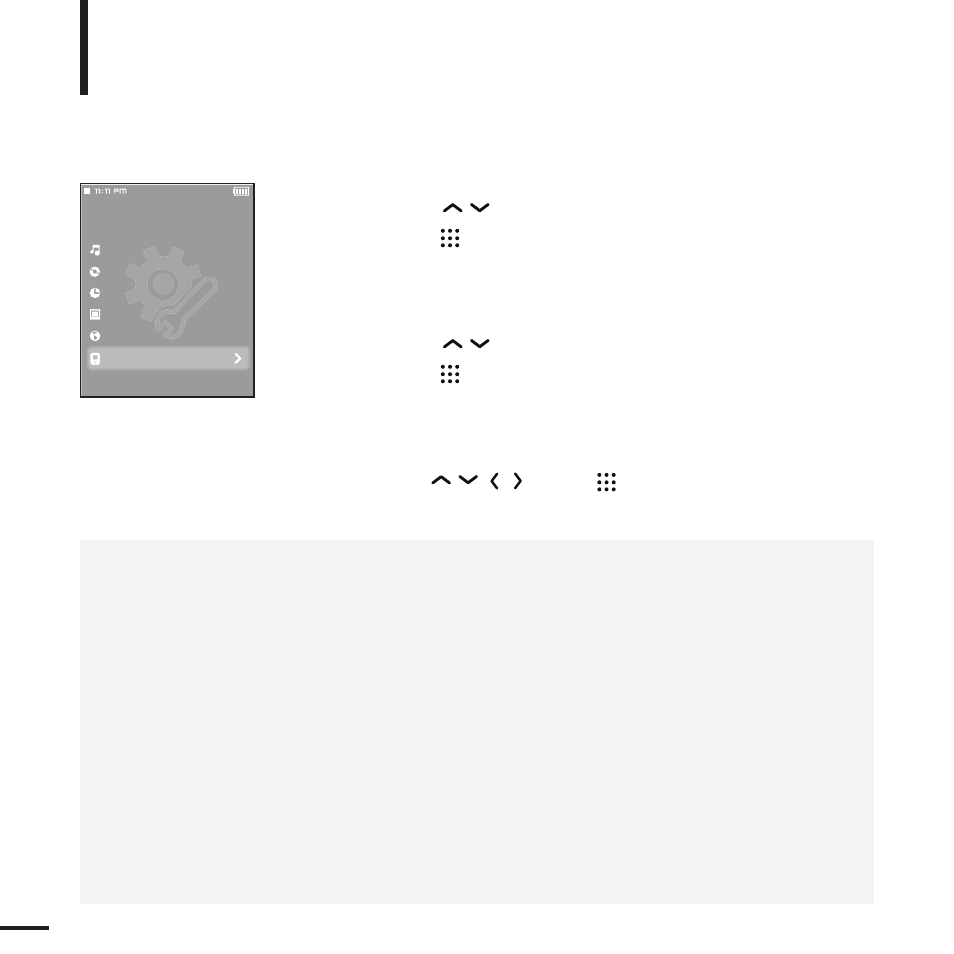
72
2
Press the [
] button to select
press the [
] button.
■
The System menu appears.
3
Use the [
] and [
] buttons to set the
desired functions
1
Press the [
] button to select
press the [
] button.
■
The Settings menu appears.
Settings
Music
Record
Time
Display
Language
System
■
■
If set to
it was previously stopped.
■
: Sets the beep sound for button operations to on or off. Select either
■
phone.
Limit is set to
■
√
Page 73
■
indicates the remaining capacity and
■
Setting System
You can set the booting mode, resume and button sound.
Settings
