Samsung YP-T9JBQP-XAC User Manual
Page 33
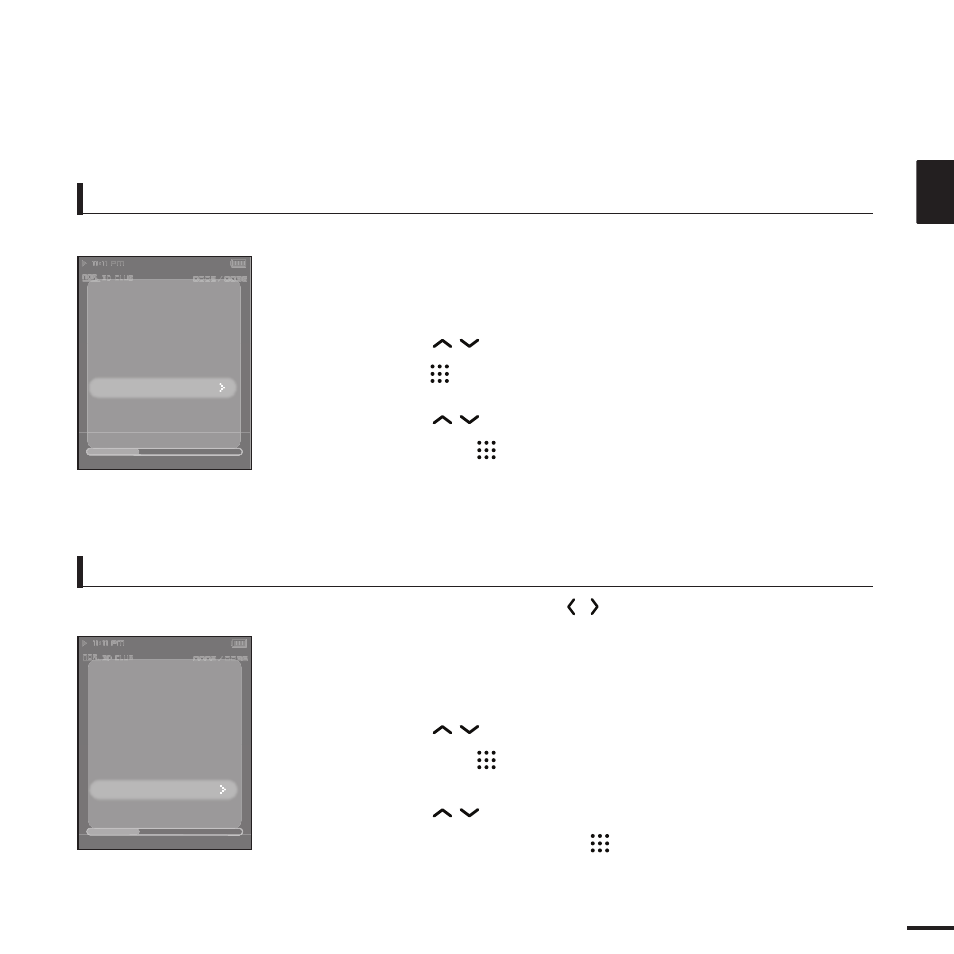
33
ENG
To select the play speed
You can select the play speed either faster or lower.
To set the skip interval
You can set the playback interval when you press the [
] button during playback.
1
Press the [MENU] button when you are in the music
playback mode.
2
Press the [
] button to select
press the [
] button.
3
Press the [
] button to select the play speed and
then press the [
] button.
■
Select either <-3> <-2> <-1> <0>(Normal) <+1> <+2> or <+3>.
■
The larger the number, the faster the speed of play.
1
Press the [MENU] button when you are in the music
playback mode.
2
Press the [
] button to select
then press the [
] button.
3
Press the [
] button to select the desired skip
interval and then press the [
] button.
■
Select either <1track> <3sec> <5sec> <7sec> <10sec> <30sec>
or <1min>.
Street Mode
DNSe
Play Mode
Music Backgrou..
Play Speed
Skip Interval
Street Mode
DNSe
Play Mode
Music Backgrou..
Play Speed
Skip Interval
00:01:42
00:05:06
00:01:42
00:05:06
