Setting a frequency – Samsung YP-T9JBQP-XAC User Manual
Page 49
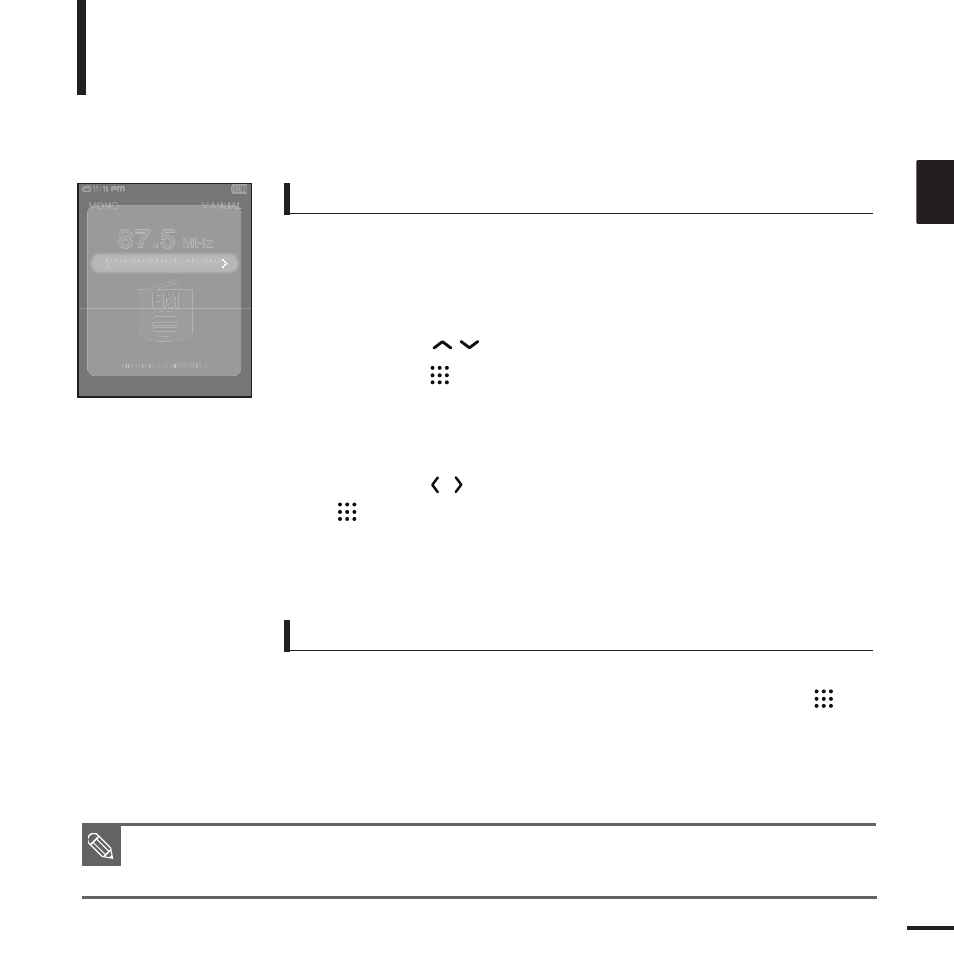
49
ENG
Setting a Frequency
Listening to FM Radio
To automatically set frequencies
1
Press the [MENU] button in FM Radio mode.
To cancel during setting
To cancel setting during
]
button.
■
The auto preset setting is canceled and frequencies set up to then are
stored.
2
Press the [
] button to select
press the [
] button.
■
The Auto Preset Confirm window will appear.
3
Press the [
] button to select
[
] button.
■
You will see the
30 frequencies.
Go to Preset Mo..
Add to Preset
Auto Preset
FM Region
FM Sensitivity
■
To set
reset from start.
NOTE
This manual is related to the following products:
