To play a playlist – Samsung YP-T9JBQP-XAC User Manual
Page 28
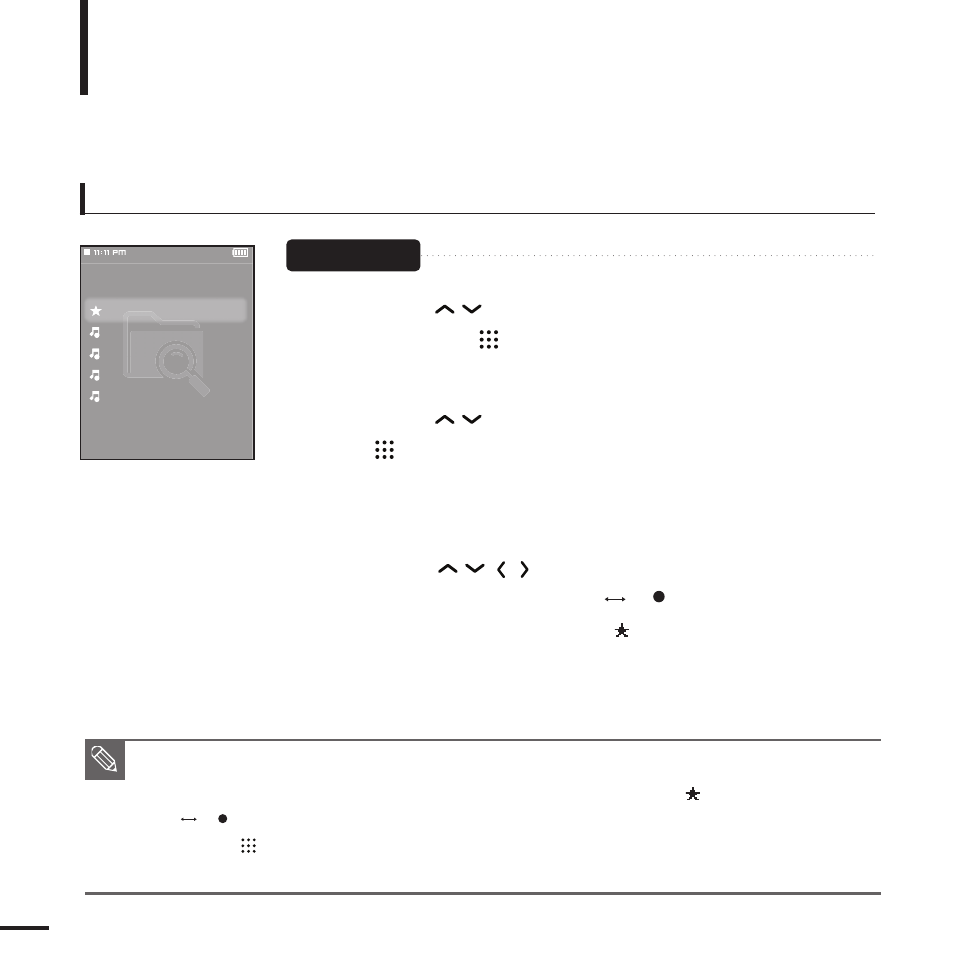
28
■
You can add up to 100 music files to
■
If you want to remove a file from the
and then press the
[A
B/ ] button. Alternately, you can press the [MENU] button to select
press the [
] button.
■
For more information, see pages 26~27 to see how to create and transfer playlists to your player.
To Play a Playlist
You can easily listen to your favorite music by adding it to a Playlist.
Listening to Music
To make your own Playlist
How To 1
Music
Song 1
Song 2
Song 3
Song 4
Song 5
1
Press the [
] button to select
then press the [
] button.
2
Press the [
] button to select
the [
] button.
■
The file list appears.
3
Press the [
] button to select a file to add to the
playlist and then press the [A
B/ ] button.
■
Next to the selected file, the mark
appears and the file is
included in
→
→
NOTE
