Chapter 4. setting, Setting music – Samsung YP-T9JBQP-XAC User Manual
Page 65
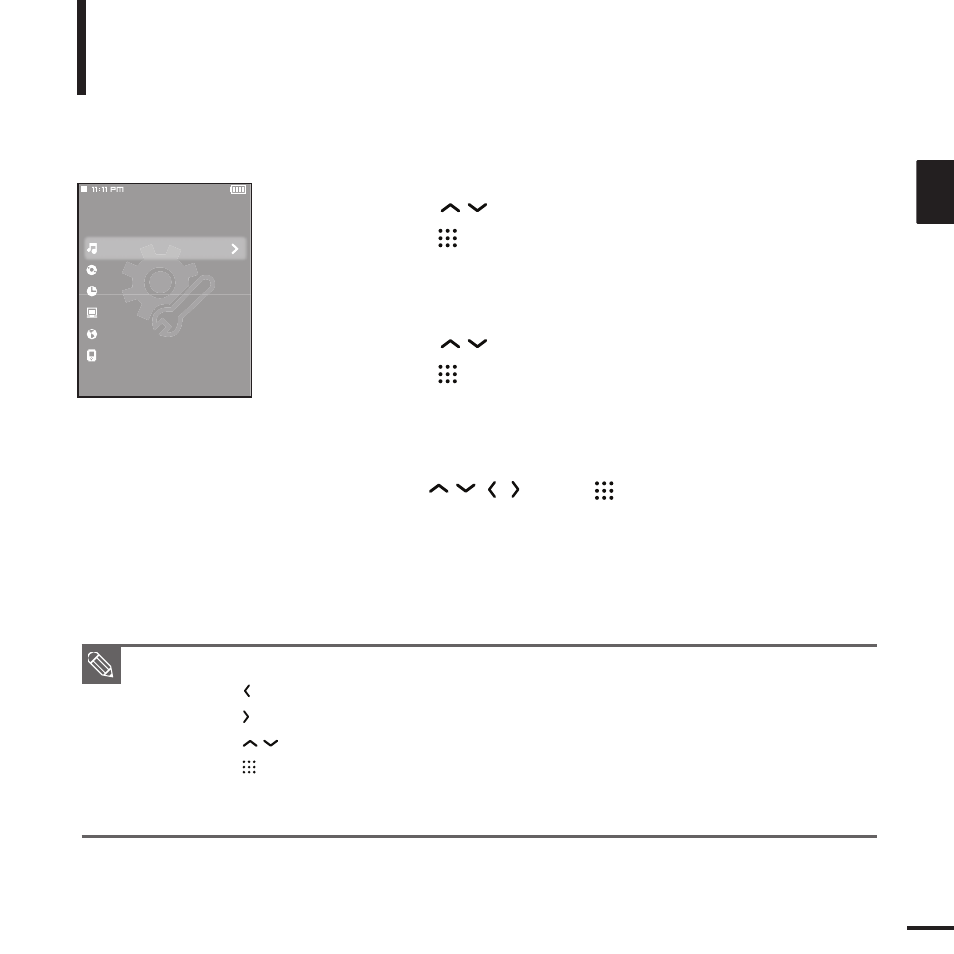
65
ENG
2
Press the [
] button to select
press the [
] button.
■
The Music menu appears.
3
Use the [
] and [
] buttons to set the
desired functions
1
Press the [
] button to select
press the [
] button.
■
The Settings menu appears.
Settings
Music
Record
Time
Display
Language
System
■
Button functions to use during setting.
- Press the [
] button to move to the previous item.
- Press the [
] button to move to the next item.
- Press the [
] button to move up or down through the current menu.
- Press the [
] button to select or save the menu.
■
If there is no button operation during about 1 minute in the Settings screen, settings will be canceled
and returned to the previous function.
NOTE
Setting Music
You can set detailed settings for music playback.
Settings
This manual is related to the following products:
