Listening to fm radio, Continued) – Samsung YP-T9JBQP-XAC User Manual
Page 48
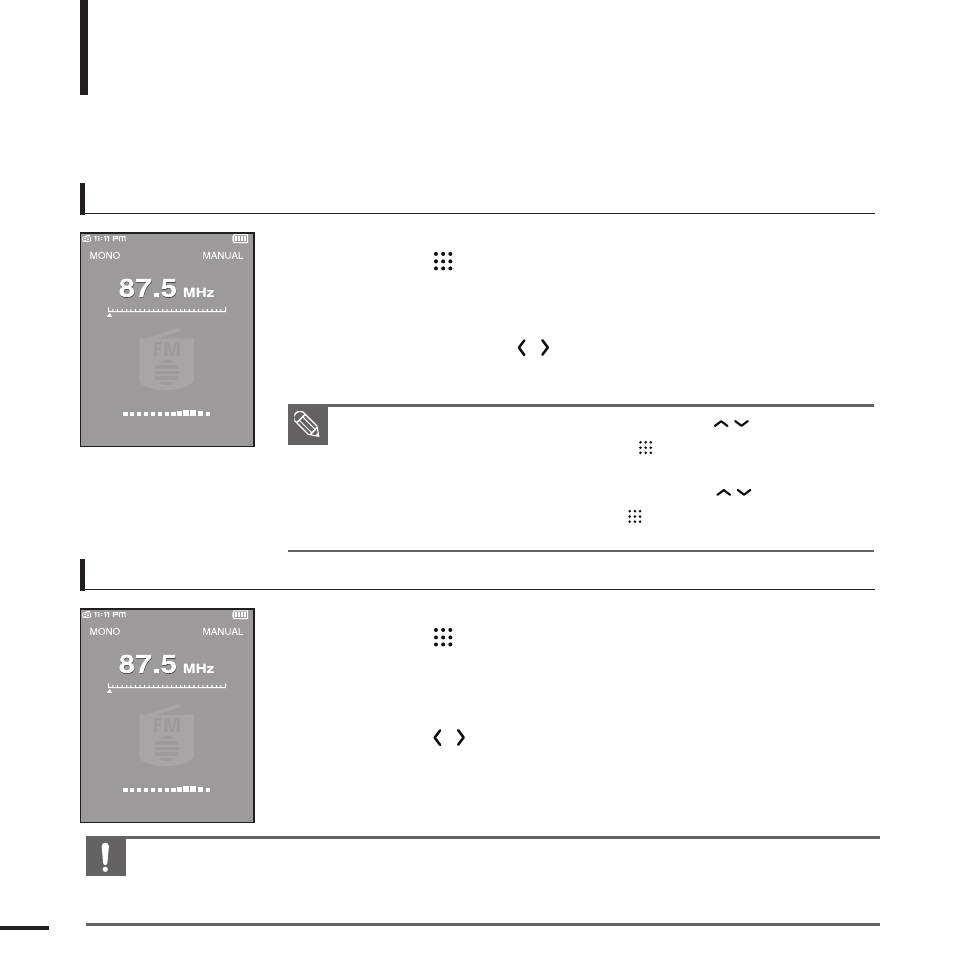
48
Listening to FM Radio
(Continued)
Listening to FM Radio
To automatically search for frequencies
1
Press the [
] button to select
■
You will see
2
Press and hold the [
] button and then release.
■
The frequency nearest from the point the button is released will be searched.
To manually search for frequencies
1
Press the [
] button to select
■
You will see
2
Press the [
] button.
■
Moves to frequencies whenever the button is pressed.
NOTE
■
In
] button to select
] button. You will switch to
■
In
] button to select
] button. You will switch to
Auto Searching...
■
Always connect your earphones to the player when searching or setting frequencies.
The earphones are used as antennas to receive FM radio reception.
■
In poor reception areas, the player could not scan for any frequency available.
CAUTION
