Setting display – Samsung YP-T9JBQP-XAC User Manual
Page 70
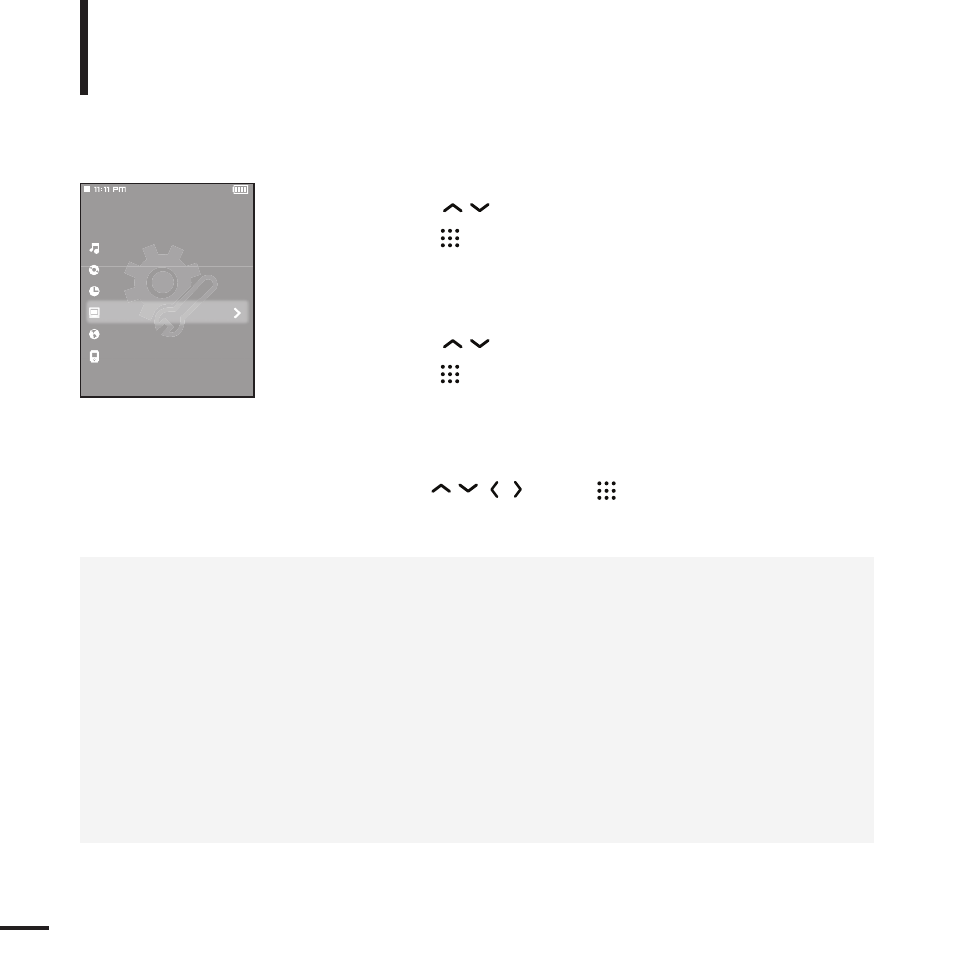
70
2
Press the [
] button to select
press the [
] button.
■
The Display menu appears.
3
Use the [
] and [
] buttons to set the
desired functions
1
Press the [
] button to select
press the [
] button.
■
The Settings menu appears.
Settings
Music
Record
Time
Display
Language
System
■
6 color theme options. When
power, the background color will be changed.
■
experience. Select either
■
■
You can select either
■
Setting Display
You can set the display options including color theme and music
background image.
Settings
