Setting music, Continued) – Samsung YP-T9JBQP-XAC User Manual
Page 66
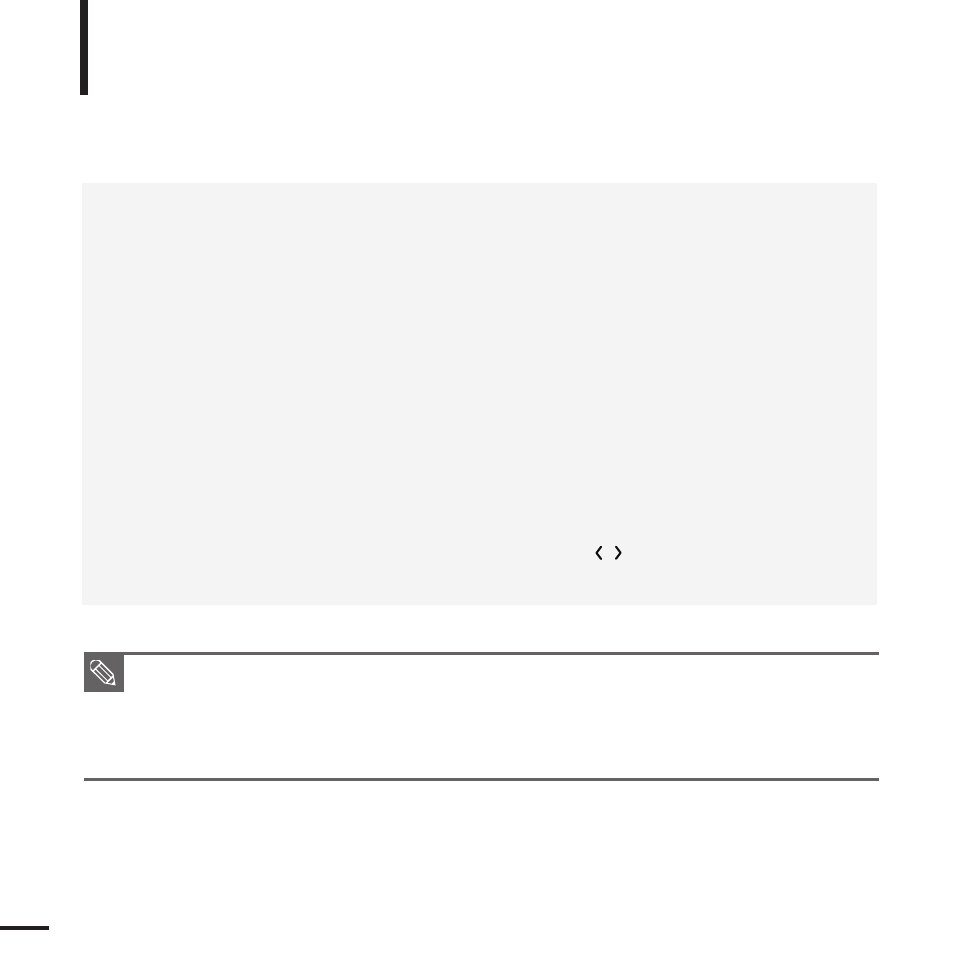
66
■
You can select either
■
<3D-Studio> <3D-Stage> <3D-Club>
■
<3D User Set> : Sets 3D sound effect and bass enhancement.
3D can be set between 0~5 levels, and Bass Enhance between 0~3 levels.
After you set <3D User Set>, select <3D User> from
■
■
Select from
■
Select either <-3> <-2> <-1> <0>(Normal) <+1> <+2> <+3>. (The higher the number is,
the faster the playback speed is.)
■
] button during
playback. Select either <1 Track> <3 sec> <5 sec> <7 sec> <10 sec> <30 sec> or <1 min>.
■
For a VBR file, the Skip Interval may not be exact.
■
What is DNSe?
DNSe is a sound effect function for MP3 players developed by Samsung and consists of 3D and Street
modes. The 3D adds a stereophonic sound effect to the music and the Street mode provides an automatic
volume control function that amplifies quiet sounds in noisy street environments.
NOTE
Setting Music
(Continued)
Settings
