Music & tones, V cast music – Samsung SCH-U700ZNAVZW User Manual
Page 116
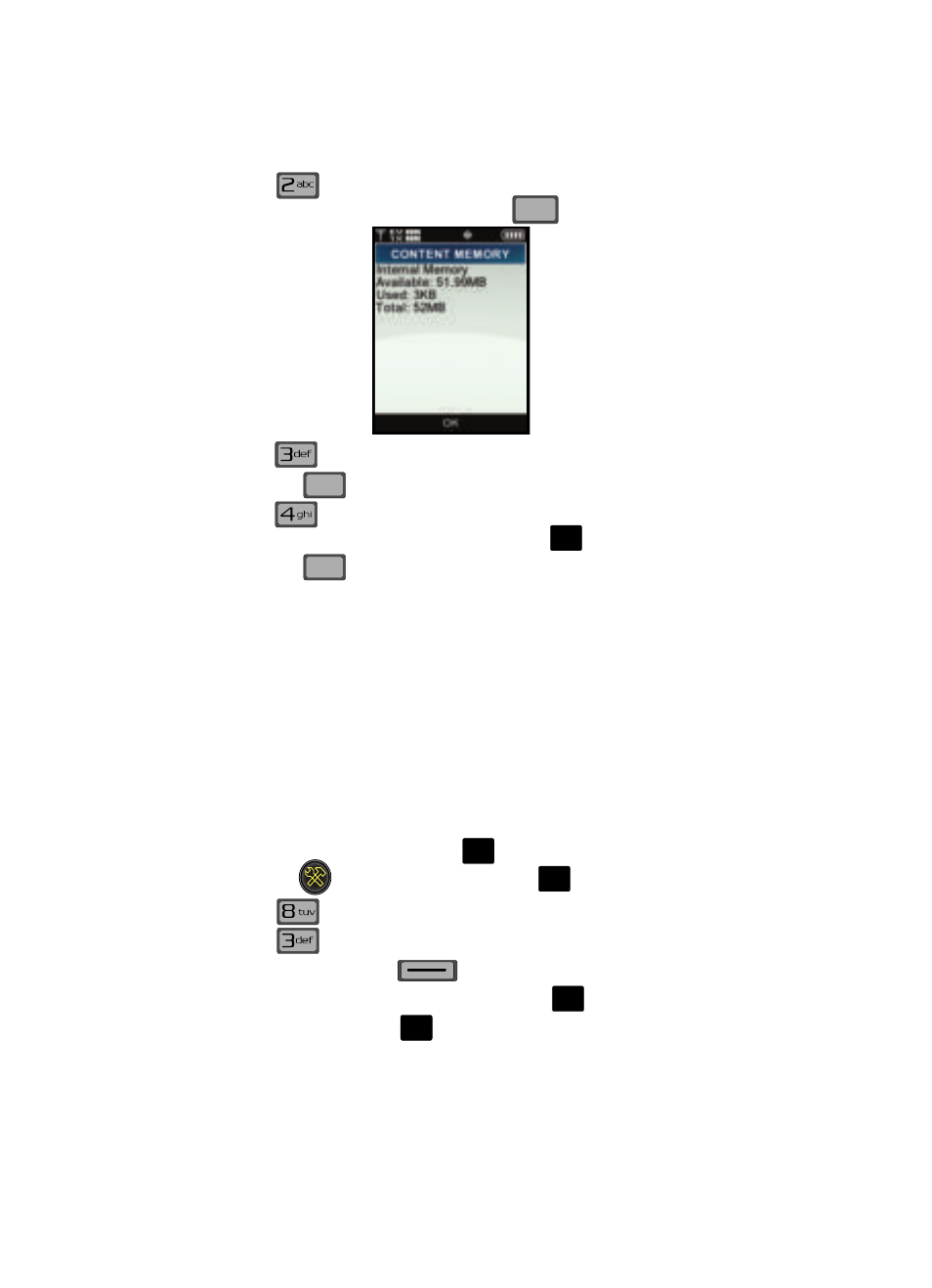
113
4.
Press
Content Memory to view the memory Available, Used, and
the Total amount being used. Press the
key to return.
5.
Press
View Log to see the file transfer activity.
6.
Press the
key to return.
7.
Press
Help to display a list of frequently asked questions. Use the
navigation key to highlight an item and press
to display help text.
8.
Press the
key to return.
Music & Tones
This menu allows you to get new tunes and tones, record new sounds, and set tunes
and tones as your ringtone. It also allows you to access your music files.
V CAST Music
You can use the V CAST Music option to download music from the V CAST Music
catalog directly to phone memory or to a removable memory card. Before
downloading music to your microSD™ memory card, be sure to format it as
described below.
Formatting a microSD™ Card using your Gleam
1.
From the main screen, press the
MENU, use the navigation key to
highlight
Settings & Tools and press
.
2.
Press
Memory.
3.
Press
Card Memory.
4.
Press the right soft key
Options.
5.
The Format Card option is highlighted. Press
.
6.
Highlight Yes and press
to format microSD™ card.
CLR
CLR
CLR
CLR
O
K
CLR
CLR
O
K
O
K
O
K
O
K
