Samsung SC-D372-XAA User Manual
Page 8
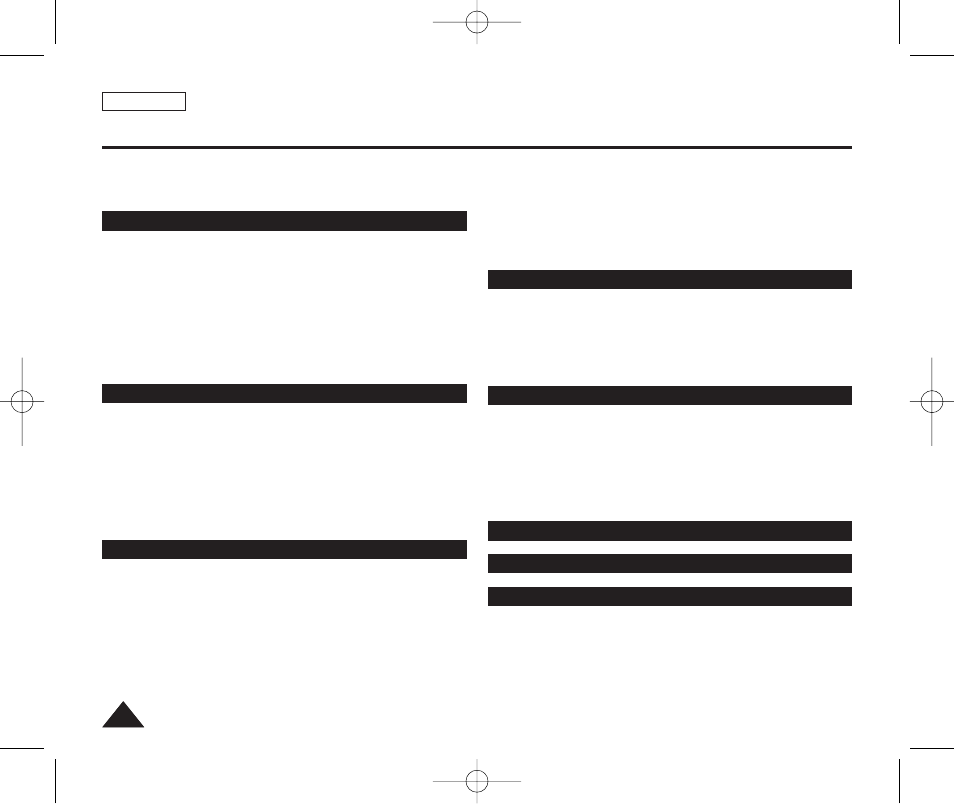
ENGLISH
Contents
4
4
Marking Images for Printing (Print Mark)...............................88
Removing the Print Mark ....................................................88
Printing Your Pictures – Using PictBridge
TM
............................89
Connecting To a Printer.......................................................89
Selecting Images.................................................................90
Setting the Number of Prints ...............................................90
Setting the Date/Time Imprint Option ..................................90
Printing Images ..................................................................90
Canceling the Printing.........................................................90
Transferring IEEE1394 (i.LINK)-DV Standard Data
Connections.............................................................................91
Connecting to a DV Device (DVD Recorder, Camcorder, etc.) ..91
Connecting to a PC .............................................................91
System Requirements..........................................................91
Recording with a DV Connection Cable...............................92
Using USB Interface................................................................93
Transferring a Digital Image through a USB Connection.......93
USB Connection Speed depending on the System.................93
System Requirements..........................................................93
Selecting the USB Device (USB Connect)............................94
Installing DV Media PRO Program .........................................95
Connecting to a PC .................................................................96
Disconnecting the USB Cable .............................................96
Using the PC Camera Function............................................97
Using the USB Streaming Function .....................................98
Using the removable Disk Function .....................................98
After Finishing a Recording.....................................................99
Usable Cassette Tapes ...........................................................99
Cleaning and Maintaining the Camcorder ............................100
Using Your Camcorder Abroad .............................................101
Troubleshooting .....................................................................102
Self Diagnosis Display......................................................102
Self Diagnosis Display in M.Cam/M.Player Modes
(SC-D375(H)/D975 only)..................................................103
Setting menu items................................................................105
IEEE 1394 Data Transfer ....................................................91
USB Interface (SC-D375(H)/D975 only)...........................93
Maintenance ......................................................................99
Troubleshooting ...............................................................102
Specifications.................................................................. 107
Index ............................................................................... 108
Warranty (SEA users only)................................................109
PictBridge
TM
(SC-D375(H)/D975 only)...............................89
01227A SCD371 USA~022 2/1/07 9:37 AM Page 4
