Using t9 mode – Samsung SGH-T729ZKATMB User Manual
Page 40
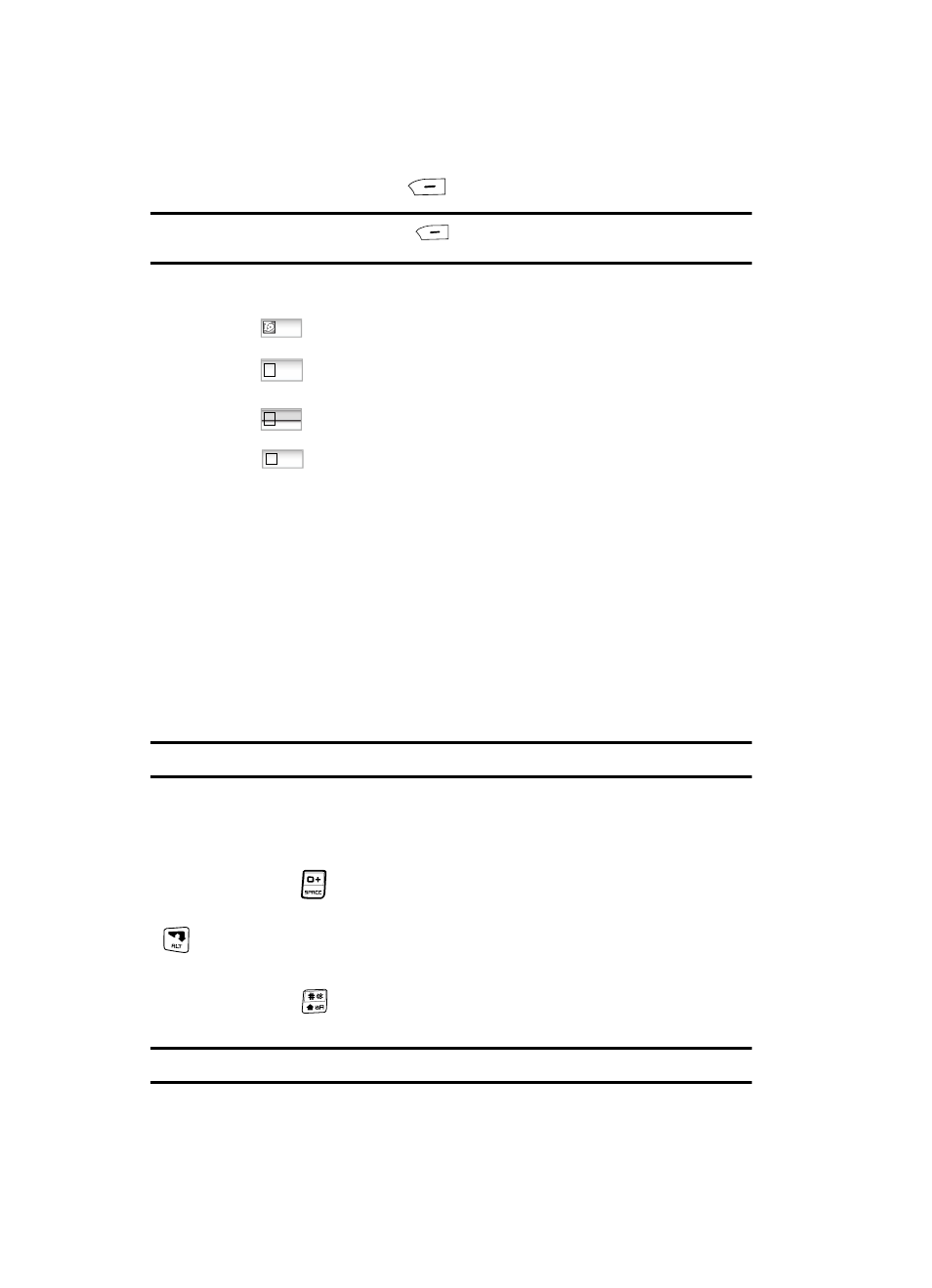
37
1.
Press the Right soft key (
) to change the text input mode.
Note: Each time you press the Right soft key (
), a different Text input mode indicator displays in the
lower right corner of your display.
The following options are available:
: T9 mode
: Number mode
: Symbol mode
: ABC mode
2.
Enter text in the text message box using the selected text input mode when
the Text input mode indicator that you desire displays.
Using T9 Mode
T9 is a predictive text input mode that allows you to key in any character using
single keystrokes. This text input mode is based on a built-in dictionary.
To enter a word in T9 mode:
1.
When you are in T9 mode, press any one of the letter keys to enter a word.
Press each key only once for each letter.
Example: To enter “Hello” in T9 mode, press the 5, 1, L, L, and O keys.
The word that you type displays on the screen. The word may change with
each consecutive key that you press.
2.
Enter the whole word before editing or deleting the keystrokes.
3.
Press the
key to insert a space and begin entering the next word.
To enter periods, hyphens, apostrophes, and other special characters press the
key then press the key that contains the associated symbol.
To shift case in T9 mode:
ᮣ
Press the
key.
There are 3 cases: Initial capital, Capital lock, and Lower case.
Tip: You can move the cursor by using the Navigation keys.
Eng
1
Eng
#
Eng
A
Eng
