Other files, Used space, Other files used space – Samsung SGH-A777ORAATT User Manual
Page 54
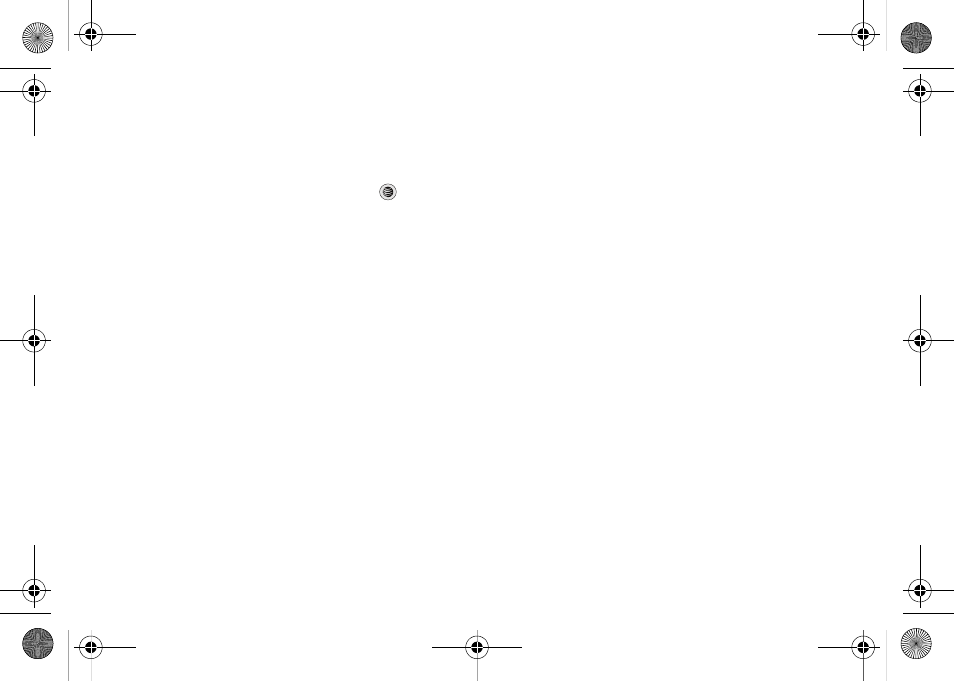
My Stuff 50
Other Files
The Other Files menu options allows you to create folders to store
your “stuff.”
You can access the Other Files menu by selecting My Stuff
➔
Other Files and pressing the Select soft key or the
key.
Used Space
The Used Space menu option allows you to view the usage and
available memory for Audio, Games & Apps, Pictures, Videos, and
Other Files. To access the Used Space option, use the following
steps:
1.
In Idle mode, press the Menu soft key to access Menu
mode.
2.
Select My Stuff
➔
Used Space menu option and choose
from Audio, Games and Apps, Pictures, Videos, or Other
Files.
3.
Press the Back soft key to return to the Used Space
menu.
a777.book Page 50 Friday, September 26, 2008 4:08 PM
This manual is related to the following products:
