Section 12: at&t gps, At&t navigator – Samsung SGH-A777ORAATT User Manual
Page 113
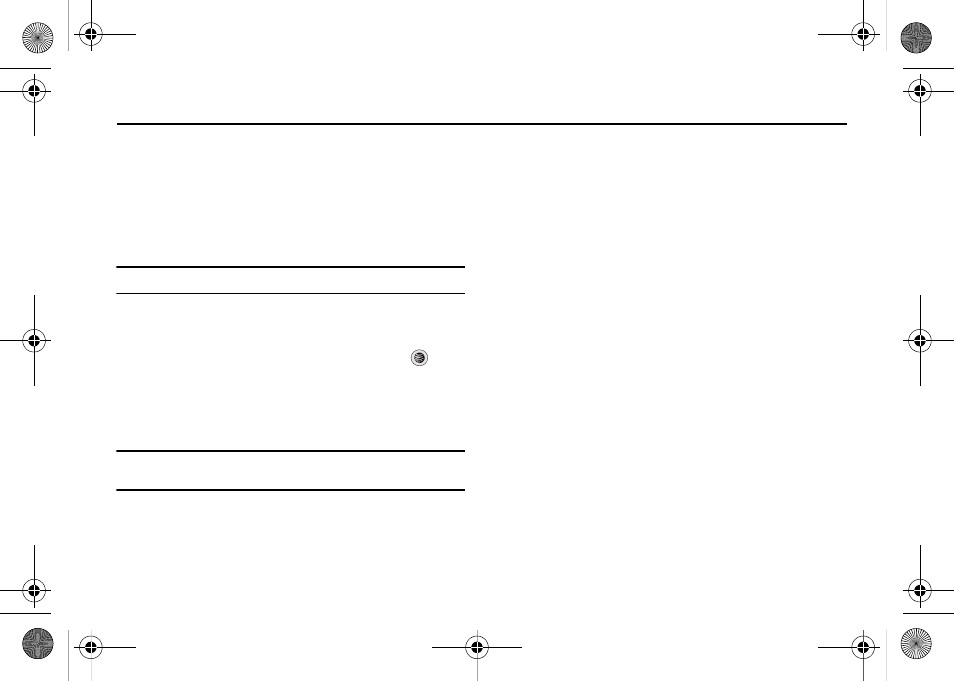
109
Section 12: AT&T GPS
AT&T GPS is an audible and visual, JAVA based driving aid that
uses GPS navigation.
The program is a separately licensed product that requires you to
download the feature to your handset, and accept the license
agreement before using. A trial period is provided for you to test
it for your own use.
Important!: You must have a data plan to use this feature.
AT&T Navigator
1.
In Idle mode, press Menu
➔
AT&T GPS
➔
AT&T
Navigator, and press the Select soft key or the
key.
2.
A 30-day free trial period is provided with a notice that if
you do not cancel within 30 days then you are charged for
the GPS service.
Important!: After the trial period, charges for GPS service apply. Contact your
AT&T service provider for details.
The application begins launching and then a warning not to
manipulate the application while driving displays.
3.
Press the Go Right soft key.
4.
Highlight Drive To and press the Right Navigation key.
5.
Select one of the following and enter the required
information:
• Drive To:
–
My Favorites: displays your favorite (marked) GPS navigation sites.
–
Recent Places: displays the places for which you recently navigated.
–
Address: allows you to type or speak an address for navigation.
–
Intersection: allows you to type or speak an intersection for navigation.
–
City: allows you to enter a city, State and/or Province for navigation.
–
Businesses: allows you to enter a business type or name, category, or
location.
–
Airports: allows you to enter the 3-letter airport code or name.
• Search: allows you to search for the address or location for a
destination.
• Maps and Traffic: allows you to view maps and traffic reports.
a777.book Page 109 Friday, September 26, 2008 4:08 PM
