Stopwatch – Samsung SGH-A897ZKAATT User Manual
Page 162
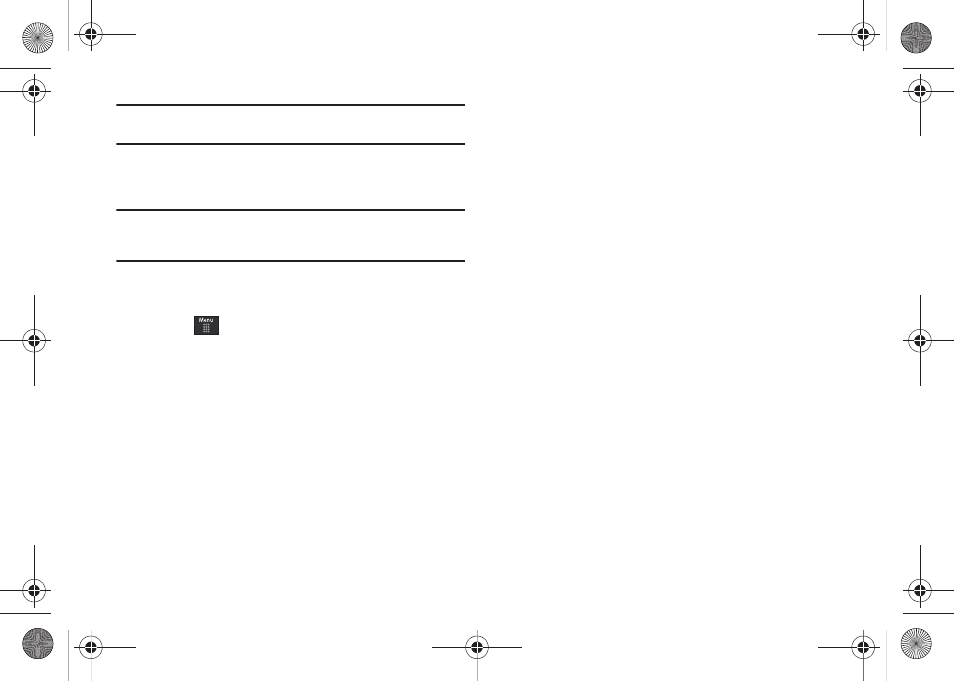
158
Note: In Jog mode, touching and holding down the + and - keys increases
the speed at which the numbers scroll through each reel.
3.
Touch Start to begin the timer and touch Stop to pause the
timer.
Note: You can stop the timer by flipping your phone over so that it is facing
downward. Restart the timer by flipping it back over. To set up your
phone to utilize Motion Detection, see “Motion Detection” on page 63.
Stopwatch
You can use this menu to measure intervals of time.
1.
Touch
➔
Tools
➔
Stopwatch
➔
Start.
2.
Touch Stop to stop the stopwatch and touch Lap to mark a
unit of time per lap. You can record up to 50 lap times.
3.
Touch Reset to erase all times recorded.
a897 Blackbox.book Page 158 Tuesday, November 17, 2009 10:23 AM
See also other documents in the category Samsung Mobile Phones:
- Galaxy 3 (128 pages)
- intensity 2 (193 pages)
- Gusto (152 pages)
- E1125 (2 pages)
- C3110 (2 pages)
- SGH-D780 (49 pages)
- SGH-S200 (80 pages)
- SGH-C100 (82 pages)
- SGH-C100 (80 pages)
- E1100T (2 pages)
- SGH-X100 (2 pages)
- SGH-M600 (7 pages)
- SGH-C110 (152 pages)
- B2700 (63 pages)
- C5212 (57 pages)
- SGH-i750 (26 pages)
- SGH-X640 (73 pages)
- SGH-I900C (110 pages)
- E600 (97 pages)
- SGH-M610 (49 pages)
- SGH-E820N (102 pages)
- SGH-X400 (83 pages)
- SGH-E400 (79 pages)
- E2100 (2 pages)
- SGH-X520 (2 pages)
- SCH N391 (75 pages)
- SPH i700 (186 pages)
- SCH-A302 (49 pages)
- A930 (216 pages)
- SCH-A212 (63 pages)
- A790 (226 pages)
- SCH i830 (224 pages)
- 540 (41 pages)
- SCH-A101 (40 pages)
- SPH-A920WSSXAR (272 pages)
- SPH-A840BKSXAR (273 pages)
- SPH A740 (150 pages)
- SCH-X969 (54 pages)
- SCH-2500 (57 pages)
- SPH-N105 (62 pages)
- SCH-470 (46 pages)
- SPH-N300 (167 pages)
- SCH-T300 (180 pages)
- SGH-200 (43 pages)
- GT-C3050 (2 pages)
