Using mobile email, Using instant messaging (im), Using mobile email using instant messaging (im) – Samsung SGH-A897ZKAATT User Manual
Page 117
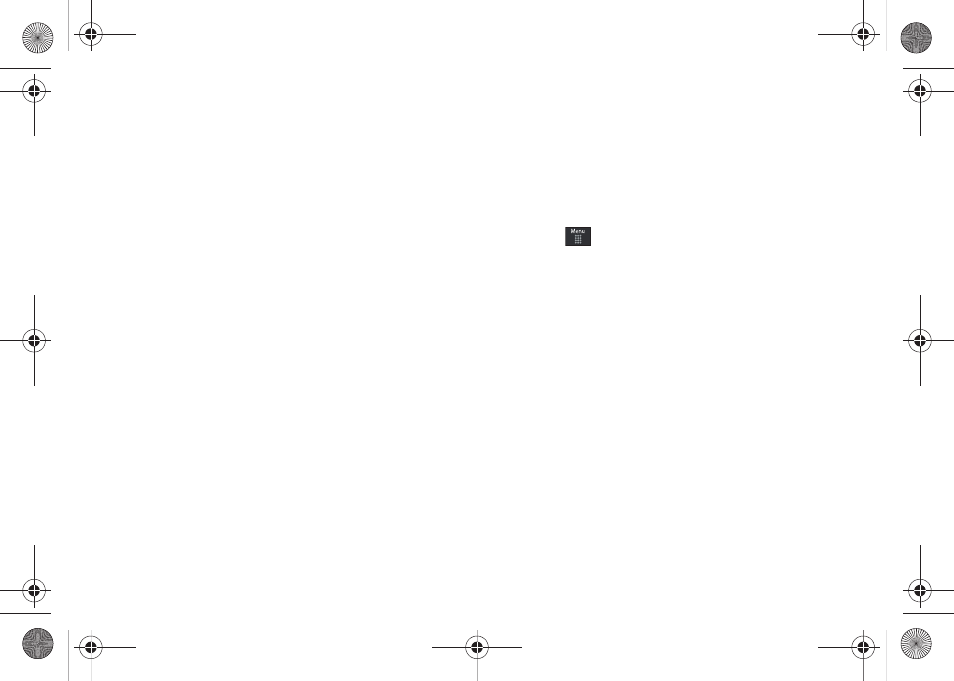
Messaging 113
• Delete: deletes the current message.
• More: provides these additional message functions:
–
Forward: allows you to forward the message.
–
Save to Address Book: allows you to save the recipient or sender’s
information from the message to your Address Book as either a New or
Updated entry. For more information, refer to “Understanding Your
Address Book” on page 82.
–
Move to Phone/Move to SIM card: If a message is stored in the SIM
card, it is saved to the phone’s memory. If a message is stored in the
phone’s memory, it is then saved to the SIM card.
–
Save as Template: allows you to save text and multimedia as a
template.
–
Print via Bluetooth: allows you to print the contents of the message
on a Bluetooth compatible printer.
–
Save Attachment: allows you save any selected attachments. If the
filename matches one you already have in your folder, you are prompted
to rename the filename. This option only appears for multimedia
messages.
–
Properties: allows you to see properties of a message such as
Date, From, To, Size, Priority, Delivery Report, and Read Report. This
option only appears for multimedia messages.
–
Lock/Unlock: allows you to secure a selected message by
protecting it from accidental alterations. This option only appears for
multimedia messages.
Using Mobile Email
Take your email with you! With Mobile Email you can check your
Yahoo!
®
Mail, AOL
®
, AIM, Windows Live Hotmail, AT&T Mail
®
,
Gmail, and other providers quickly and easily.
Signing into Your Mobile Email
To sign into your Mobile Email, follow these steps:
1.
Touch
➔
Messaging
➔
Mobile Email.
2.
Touch an Email carrier of your choice.
3.
Touch Sign Up or I Agree to accept the conditions of
service.
4.
Touch both the ID and password fields, then use your on-
screen keypad to enter the account information (for
example, “silverfox2”), and touch Sign In. You will be
connected to your account's Inbox and contacts, where
you can send and receive emails.
5.
Follow any remaining on-screen instructions to complete
the process.
Using Instant Messaging (IM)
Instant Messaging allows you to send and receive instant
messages using AIM, Windows Live, and Yahoo!
®
communities.
a897 Blackbox.book Page 113 Tuesday, November 17, 2009 10:23 AM
