Making and answering calls in gsm mode, Calling emergency numbers in gsm mode, Using plus (+) code dialing – Samsung SPH-A790ZKSXAR User Manual
Page 190
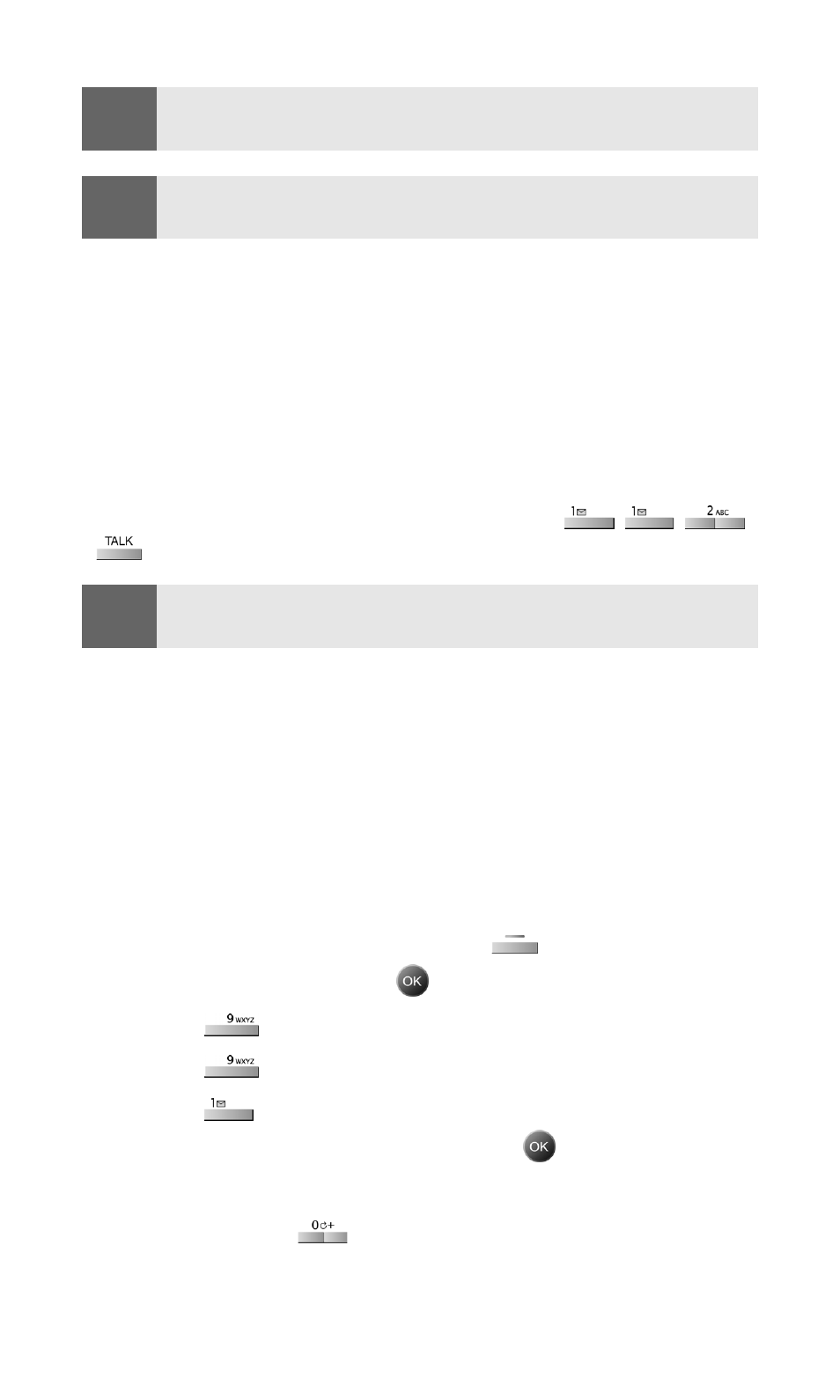
Note:
When switching from GSM mode to CDMA or from CDMA to GSM, the
phone will power off and then back on automatically.
Note:
While in the United States, the IP-A790 will only operate in CDMA mode;
domestic GSM networks will not be accessible via this phone.
Section 3D: Sprint PCS International Roaming
181
Making and Answering Calls in GSM Mode
When traveling on international GSM networks while in GSM mode,
you can place and answer calls the same as in CDMA mode (see
“Making and Answering Calls” on page 22 and "Using Plus (+) Code
Dialing" below). Not all calling features will be available in all areas.
Calling Emergency Numbers in GSM Mode
When traveling on international GSM networks while in GSM mode,
you can place calls to emergency services (dial
) even if your account is restricted or Call Barring is active.
Note:
Emergency numbers may vary by location.
Using Plus (+) Code Dialing
When placing calls outside of the country in which you’re located,
Plus Code Dialing automatically dials the international access code
for the country in which you are located (for instance, 011 for
international calls placed from the United States). When activated,
Plus Code Dialing works both in CDMA and GSM (International
Roaming) modes.
To enable or disable Plus Code Dialing:
1.
From standby mode, press the left
for Menu.
2.
Select Settings and press
.
3.
Press
for Others.
4.
Press
for Plus Dialing.
5.
Press
for Plus Code.
6.
Highlight Enable or Disable and press
.
To make a call using Plus Code Dialing:
1.
Press and hold
until a “+” sign displays on your phone.
