Managing voice memos, Recording voice memos – Samsung SPH-A790ZKSXAR User Manual
Page 111
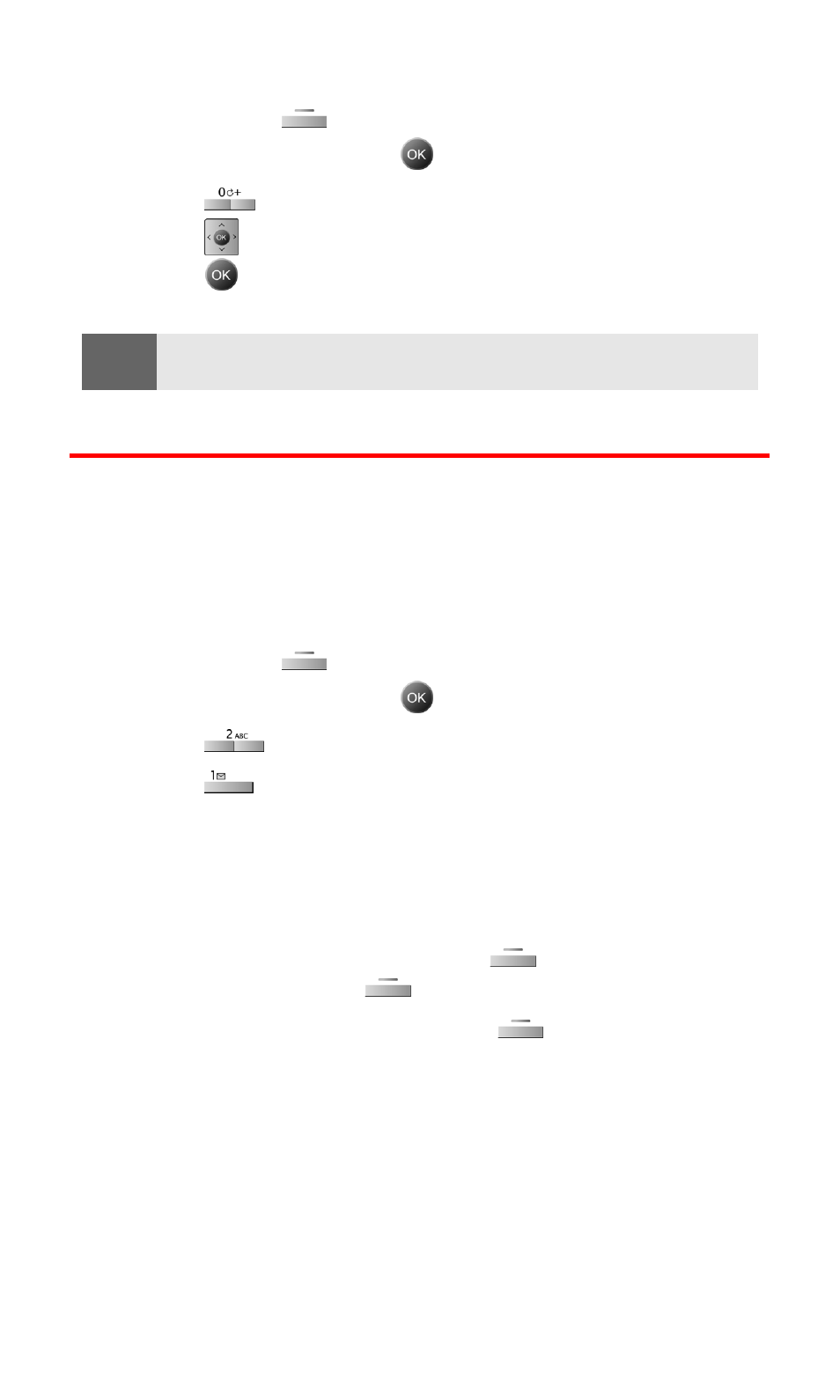
Section 2H: Personal Organizer
102
To view a countdown:
1.
Press the left
for Menu.
2.
Highlight Tools and press
.
3.
Press
for Countdown.
4.
Press
up or down to highlight the desired countdown and
press
.
Tip:
When viewing an existing countdown, press the navigation key left or
right to cycle between the other countdown entries.
Managing Voice Memos
You can use your phone’s Voice Services to record brief memos to
remind you of important events, phone numbers, or grocery list items.
Recording Voice Memos
To record a voice memo:
1.
Press the left
for Menu.
2.
Highlight Tools and press
.
3.
Press
for Voice Memo.
4.
Press
for Record. (The phone prompts you to start
recording after the beep.)
5.
Wait for the beep and then start speaking. (As it is recording,
the phone displays a countdown timer that shows how many
seconds are left for recording.)
6.
To pause the memo, press the left
. (When a memo is
paused, press the left
again to resume recording.)
7.
To finish recording, press the right
.
