Using the speakerphone key, In call options – Samsung SGH-T819CNATMB User Manual
Page 33
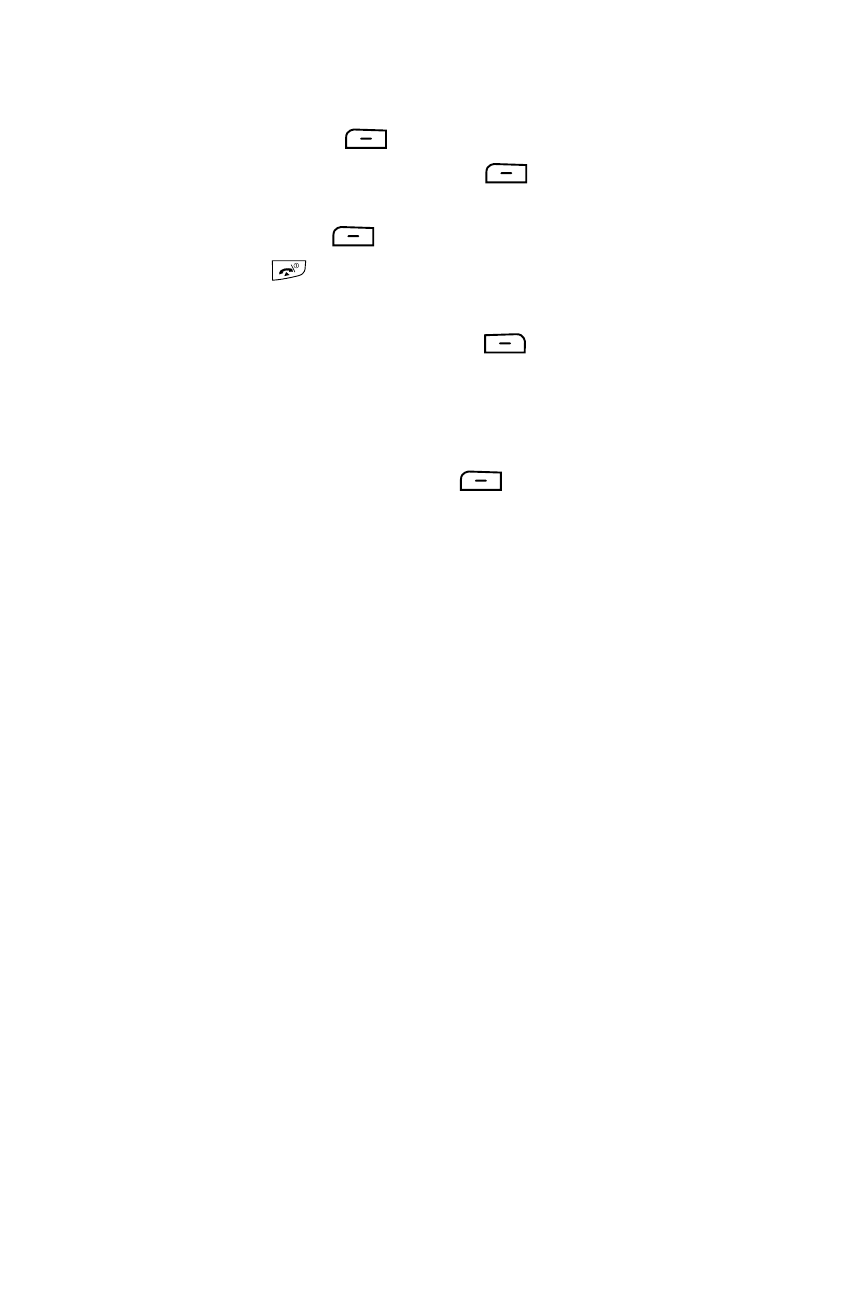
Call Functions
30
Options During a Call
To end a call:
1.
Press the Options
soft key.
2.
Highlight End and press the Select
soft key.
3.
Highlight the call you wish to end (Active Call, Held Call, or All Calls) and
press the Select
soft key.
4.
Press the
key to end the remaining call.
Using the Speakerphone Key
1.
During a call, press the speaker on
key.
2.
Use the volume keys (located on the left side of your phone) to adjust the
volume.
In Call Options
1.
During a call, press the Options
soft key to access the following:
• Mute: Temporarily switches your phone’s microphone off, so the other person
cannot hear you.
• Hold: Places the current call on hold.
• New Call: Places the current call on hold and then allows you to enter and dial
another number.
• Phonebook: Accesses your Phonebook information.
• Save to Phonebook: Saves or updates a contact to the Phonebook.
• Messages: Creates and sends a new SMS message.
• Whisper mode on/off: Increases the microphone sensitivity level so that you
do not have to speak louder so that the other party can hear.
• Mute keys: Silences/mutes the key tones when on the call. To turn this feature
off (unmute the keypad), return to this option and select Send keys.
• Send DTMF: Sends DTMF (Dual Tone Multi-Frequency) tones to the contacts
you selected. These DTMF tones are sent as a group. The DTMF tones are the
tones used in phones for tone dialling, sounding when you press the number
keys. This option is helpful for entering a password or an account number when
you call an automated system, like a banking service.
• Calendar: Temporarily accesses your calendar while still maintaining the current
call active.
• Notes: Associates a note with the current phone number.
• End call: Allows you to end the current call.
