Samsung GT-P5113TSYXAR User Manual
Page 110
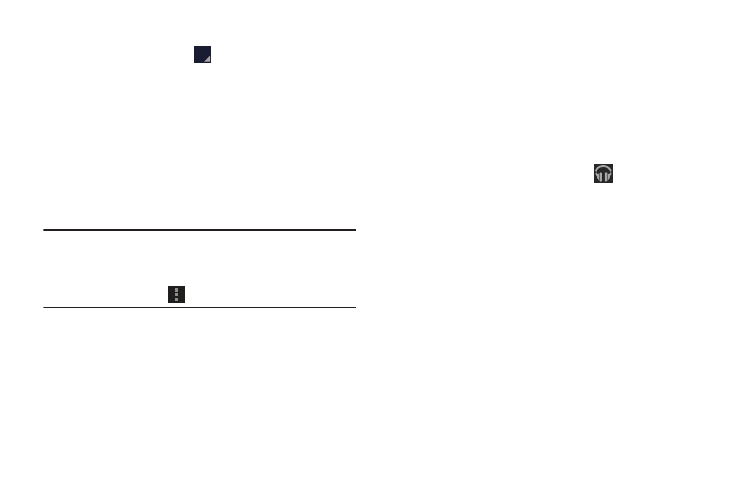
105
While viewing a list of albums, artists, playlists, or
genres, the label area
under an item and touch
Play.
The Now playing bar displays at the bottom of the
screen and the song you touched or the first song in
the album or playlist starts to play. The tracks in the
current list play in order until you reach the end of the
list (unless you choose a repeat option). Otherwise,
playback stops only if you stop it, even when you
switch applications.
Note: If you navigate away from the Now playing screen in the
Music application, the Now Playing bar displays at the
bottom of the screen. You can use this to control
playback or touch
Menu ➔ Hide now playing bar.
Displaying the Now Playing Screen
Touch the Now playing bar to display the Now playing
screen. If you navigate away from the Now playing screen, to
return to the Now playing screen from other Music screens:
Ⅲ Touch the name of the current song in the Now Playing
bar.
– or –
Touch the Music notification icon
in the System
Bar, and in the Status Details panel, touch the song
title.
You can also pause and resume playback and skip to
the next or previous song in the Status Details panel.
