Dtv functions – Samsung GX-SM530CF-XAA User Manual
Page 60
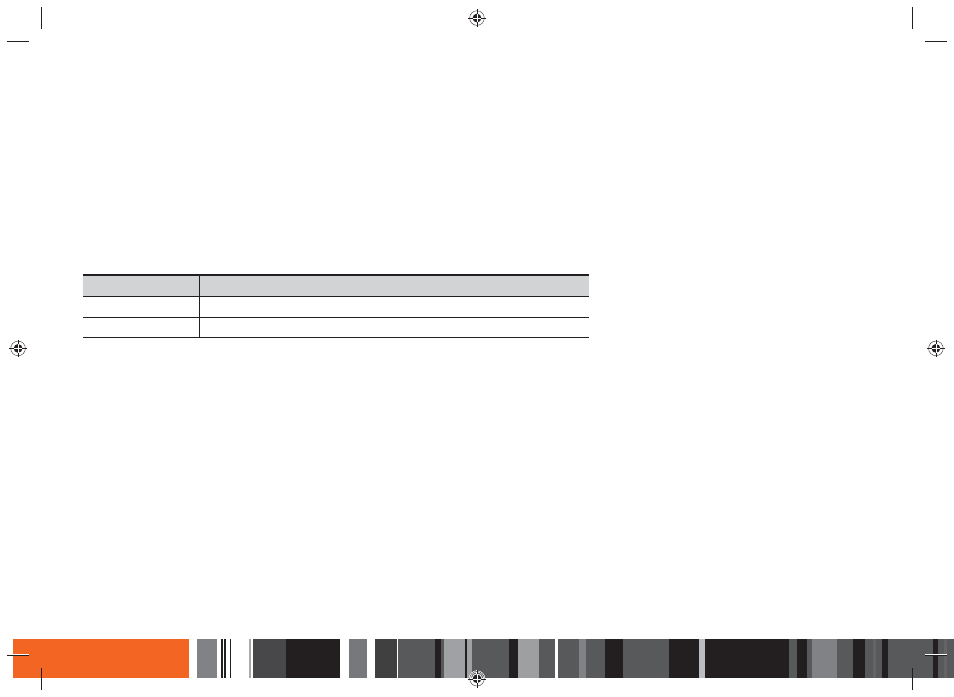
58
DTV Functions
h Editing Channels
Using the Go To Function
The Go To function lets you scroll the Edit Channel list to the channel you want by entering the channel number.
To use the Go To function, follow these steps:
1.
Using the number pad on your remote, enter the channel number of the channel you want to go to, and then press the
E button.
2.
The Smart Media Player scrolls the list, and then highlights the channel you want.
Other Button Functions
Depending on the screens or menus you are displaying, these other button functions are sometimes available:
Buttons or Icons
Operations or Functions
c
Delete all selected channels.
d
Select all channels on a list. A check appears by each channel on the list.
See also other documents in the category Samsung Blu-Ray Players:
- BD-P4600 (103 pages)
- Blu-ray Player (27 pages)
- BD-1590C-XAC (97 pages)
- BD-C6900 (70 pages)
- BD-C5500C/XAA (68 pages)
- BD-D5700 (70 pages)
- BD-C5500C (67 pages)
- HT-BD1250 (108 pages)
- HT-D5210C (78 pages)
- BD-C6500 (69 pages)
- BD-C7900 (74 pages)
- BD-C6800 (71 pages)
- BD-P1200 (56 pages)
- BD-P1620 (75 pages)
- BD-C7500 (69 pages)
- BD-D5500 (74 pages)
- BD-D5500K (211 pages)
- DVD-VR300-XAC (97 pages)
- DVD-VR300-XAC (97 pages)
- DVD-VR300-XAC (6 pages)
- DVD-VR300-XAC (98 pages)
- DVD-VR300-XAC (6 pages)
- DVD-R120-AXAC (72 pages)
- DVD-R120-AXAC (6 pages)
- DVD-R120-AXAC (98 pages)
- DVD-R120-AXAC (89 pages)
- DVD-R120-AXAC (95 pages)
- DVD-VR330-XAC (99 pages)
- DVD-VR345-XAA (109 pages)
- BD-P3600-XAC (2 pages)
- BD-P1400-XAA (67 pages)
- BD-HM51-ZA (26 pages)
- BD-E5400-ZA (21 pages)
- BD-EM57C-ZA (15 pages)
- BD-EM57C-ZA (23 pages)
- DVD-839-XAA (41 pages)
- DVD-V4600-XAA (37 pages)
- DVD-V4600-XAA (36 pages)
- DVD-P191-XAA (56 pages)
- BD-P3600-XAC (104 pages)
- BD-P3600-XAC (1 page)
- DVD-V5500-XAC (10 pages)
- DVD-V5500-XAC (85 pages)
- DVD-V5500-XAC (86 pages)
- BD-ES6000-ZA (17 pages)
