Settings – Samsung GX-SM530CF-XAA User Manual
Page 41
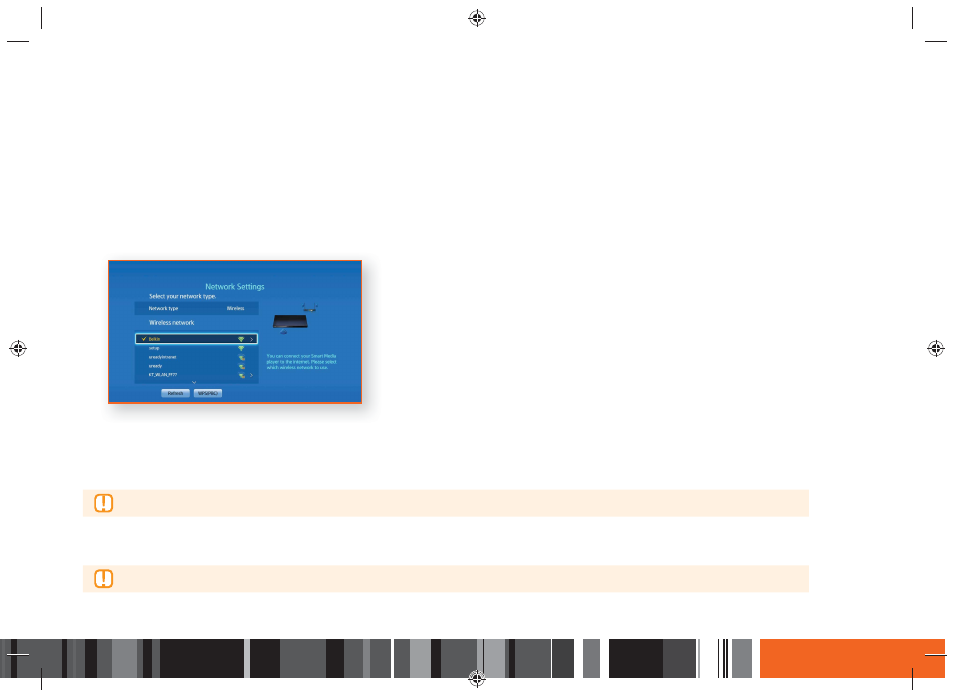
39
◈ Wireless - Automatic
1.
In the Home screen, select Settings, and then press the E button.
2.
Select Network, and then press the E button.
3.
Select Network Settings, and then press the E button.
4.
Select Wireless in the Network Settings screen, and then press the E button. The
Smart Media Player
searches for and then displays a list of the
available networks.
5.
Select the desired network, and then press the E button.
6.
On the Security screen, enter your network's Security Code or Pass Phrase.
Enter numbers directly using the number buttons on your remote control. Enter letters by selecting a letter with an arrow button, and then pressing
E button.
▶
To view the password as you enter it, use the arrow buttons to select Show Password on the right side, and then press E button.
7.
When done, select Done and then press the E button. The
Smart Media Player
verifies the network connection and then connects to the network.
8.
When verification is complete, select OK, and then press the E button.
▶
You should be able to find the Security Code or Pass Phrase on one of the set up screens you used to set up your router or modem.
Settings
h Network
