Samsung EC-WB350FBPWUS User Manual
Page 98
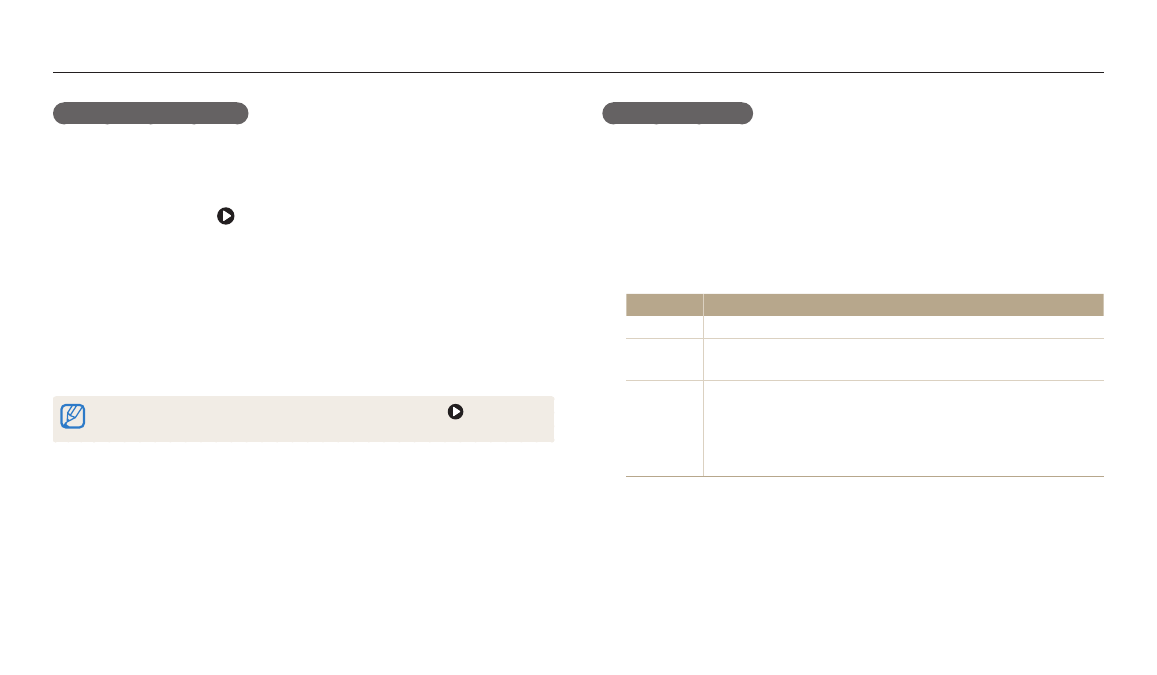
Viewing photos or videos in Playback mode
Playback/Editing
97
Viewing panoramic photos
View photos captured in Panorama mode.
1
In Playback mode, scroll to a panoramic photo.
The entire panoramic photo appears on the screen.
2
Press [o] or touch .
The camera automatically scrolls through the photo from left to right for a
horizontal panoramic photo and from top to bottom for a vertical panoramic
photo. The camera then switches to Playback mode.
While playing back a panoramic photo, press [o] to pause or resume.
After you have paused the playback of a panoramic photo, press
[D/c/F/t] or drag the image to move the photo horizontally or
vertically, depending on the direction you moved when capturing the photo.
3
Press [b] to return to Playback mode.
You can play the panoramic photo by pressing [o] or touching
only if the
longest side of the photo is two or more times longer than the shortest side.
Playing a slide show
Apply effects to a slide show of your photos. The slide show function does not work
for videos and GIF files.
1
In Playback mode, press [m].
2
Select Slide Show Options.
3
Select a slide show effect option.
Skip to step 4 to start a slide show with no effects.
* Default
Option
Description
Play Mode
Set whether or not to repeat the slide show. (One Play*, Repeat)
Interval
Set the interval between photos. (1 sec*, 3 sec, 5 sec, 10 sec)
You must set the Effect option to Off to set the interval.
Effect
Set a scene change effect between photos. (Off, Calm*, Shine,
Relax, Lively, Sweet)
Select Off to cancel effects.
When you use the Effect option, the interval between photos
will be set to 1 second.
4
Press [b].
