Samsung EC-WB350FBPWUS User Manual
Page 16
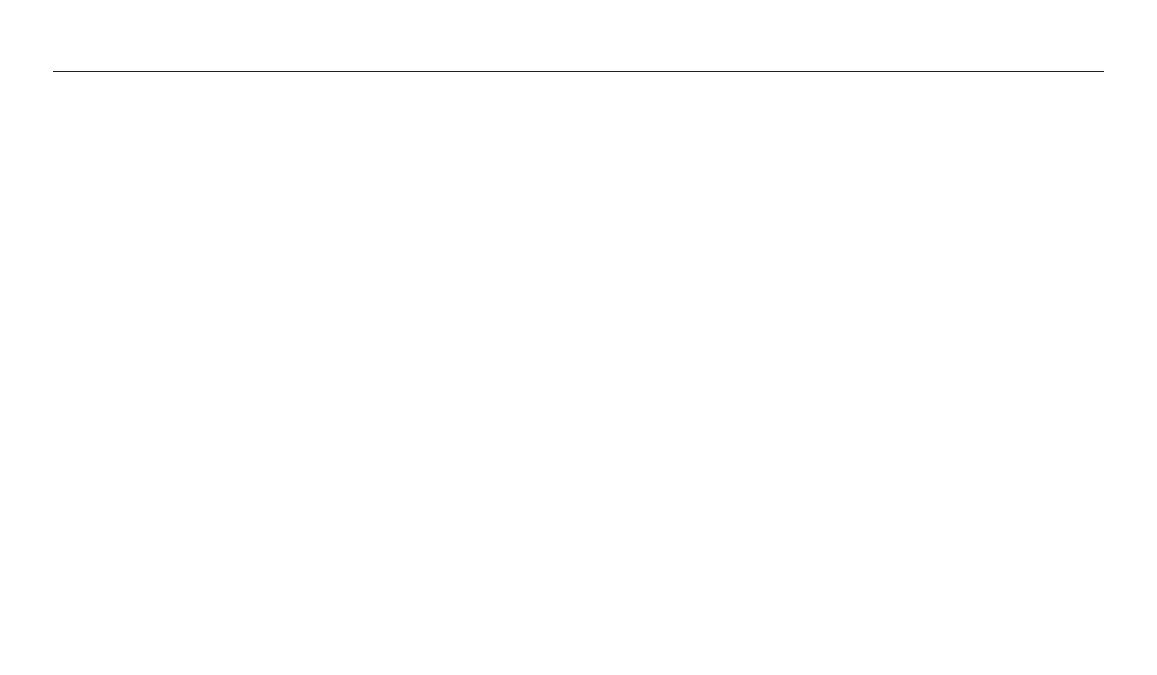
15
Contents
................................................................................. 44
...................................................................................... 46
Using the Aperture Priority, Shutter Priority, or Manual mode
Using the Aperture Priority mode ....................................................................... 48
Using the Shutter Priority mode .......................................................................... 49
Using the Manual mode ........................................................................................ 50
............................................................................................ 51
..................................................................................... 54
.................................................................................. 55
Using the My Magic Frame mode ........................................................................ 55
Using the Motion Photo mode ............................................................................ 57
Using the Photo Filter mode ................................................................................ 58
Using the Movie Filter mode ................................................................................ 59
Using the Effect Artist mode ................................................................................ 60
Using the Color Brush mode ................................................................................ 62
Using the Soccer Frame Mode (WB2014F only) ................................................ 63
Editing a photo ...................................................................................................... 63
Recording a video with the Smart Scene Detection function ........................ 65
Inserting the battery and memory card
.......................................................... 24
Charging the battery and turning on your camera
..................................... 25
................................................................................. 26
.................................................................................. 31
Selecting with buttons .......................................................................................... 31
Selecting by touch ................................................................................................. 32
Using Smart Panel .................................................................................................. 34
............................................................................. 35
Setting the display type ........................................................................................ 35
Setting the sound ................................................................................................... 36
Zooming .................................................................................................................. 38
Reducing camera shake (OIS) ............................................................................... 40
Tips for getting a clearer photo
........................................................................... 41
