Adjusting the focus area, Adjusting the focus by touch – Samsung EC-WB350FBPWUS User Manual
Page 76
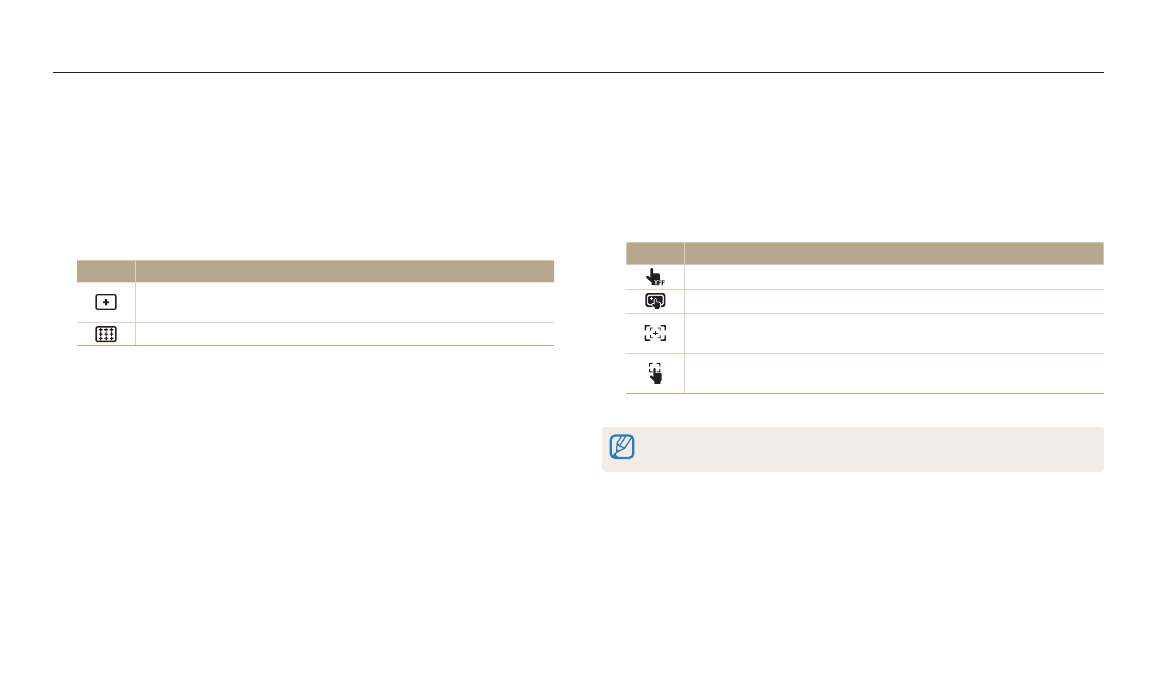
Changing the camera’s focus
Shooting options
75
Adjusting the focus area
You can get clearer photos by selecting an appropriate focus area according to your
subject's location in the scene.
1
In Shooting mode, press [m].
2
Select Focus Area.
3
Select an option.
Icon
Description
Center AF: Focus on the center of the frame (suitable when subjects
are located at or near the center).
Multi AF: Focus on one or more of 9 possible areas.
Available shooting options may differ depending on the shooting mode.
p A h M
Adjusting the focus by touch
Focus on the subject or capture a photo by touching the screen.
1
In Shooting mode, press [m].
2
Select Touch AF.
3
Select an option.
Icon
Description
Off: Do not use the touch AF function.
Touch AF: Focus on the subject that you touch on the screen.
Tracking AF: Focus on and track the subject that you touch on the
screen. (p. 76)
One touch shot: Focus on the subject and capture a photo by
touching the image on the screen. (p. 77)
Available options may differ depending on the shooting conditions.
The focus will reset when you perform no operations for 5 seconds or press
[Shutter] while the touch AF function is on.
T p A h M s
