Selecting a photo quality – Samsung EC-WB350FBPWUS User Manual
Page 69
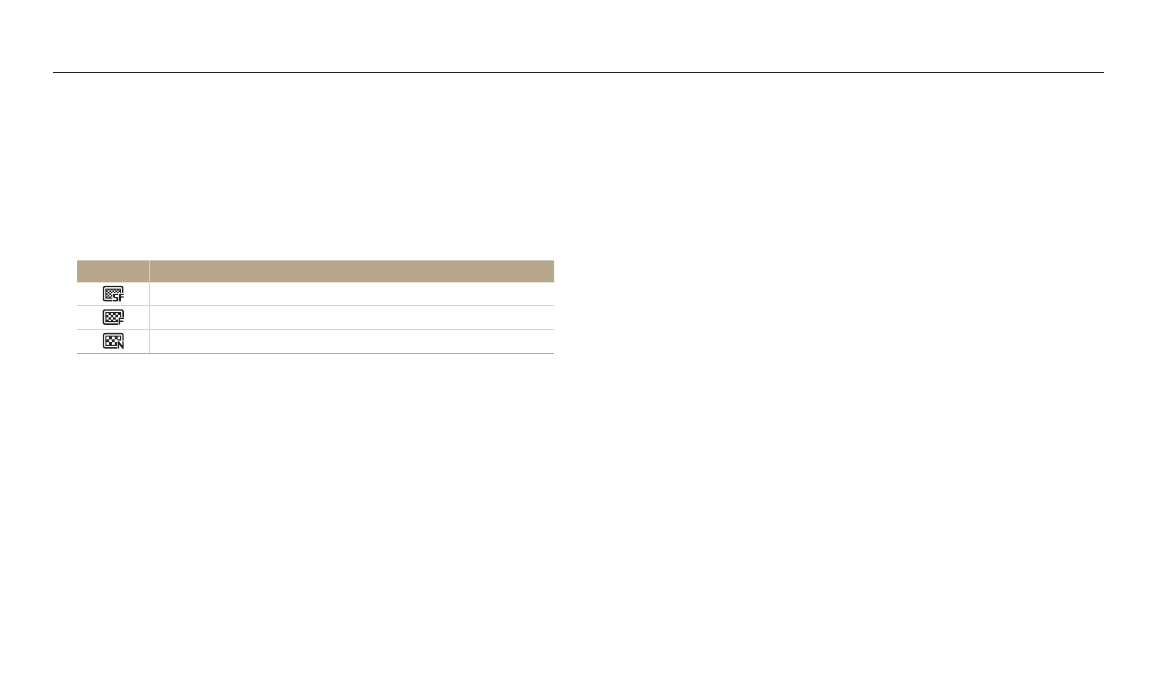
Selecting a resolution and quality
Shooting options
68
Selecting a photo quality
Set a photo quality setting. Higher image quality settings will result in larger file
sizes. The camera compresses and saves the photos you capture in the JPEG format.
1
In Shooting mode, press [m].
2
Select Quality.
3
Select an option.
Icon
Description
Super Fine: Capture photos in super high quality.
Fine: Capture photos in high quality.
Normal: Capture photos in normal quality.
p A h M i g
This manual is related to the following products:
