Defining the location where test results are saved – Agilent Technologies E4438C User Manual
Page 36
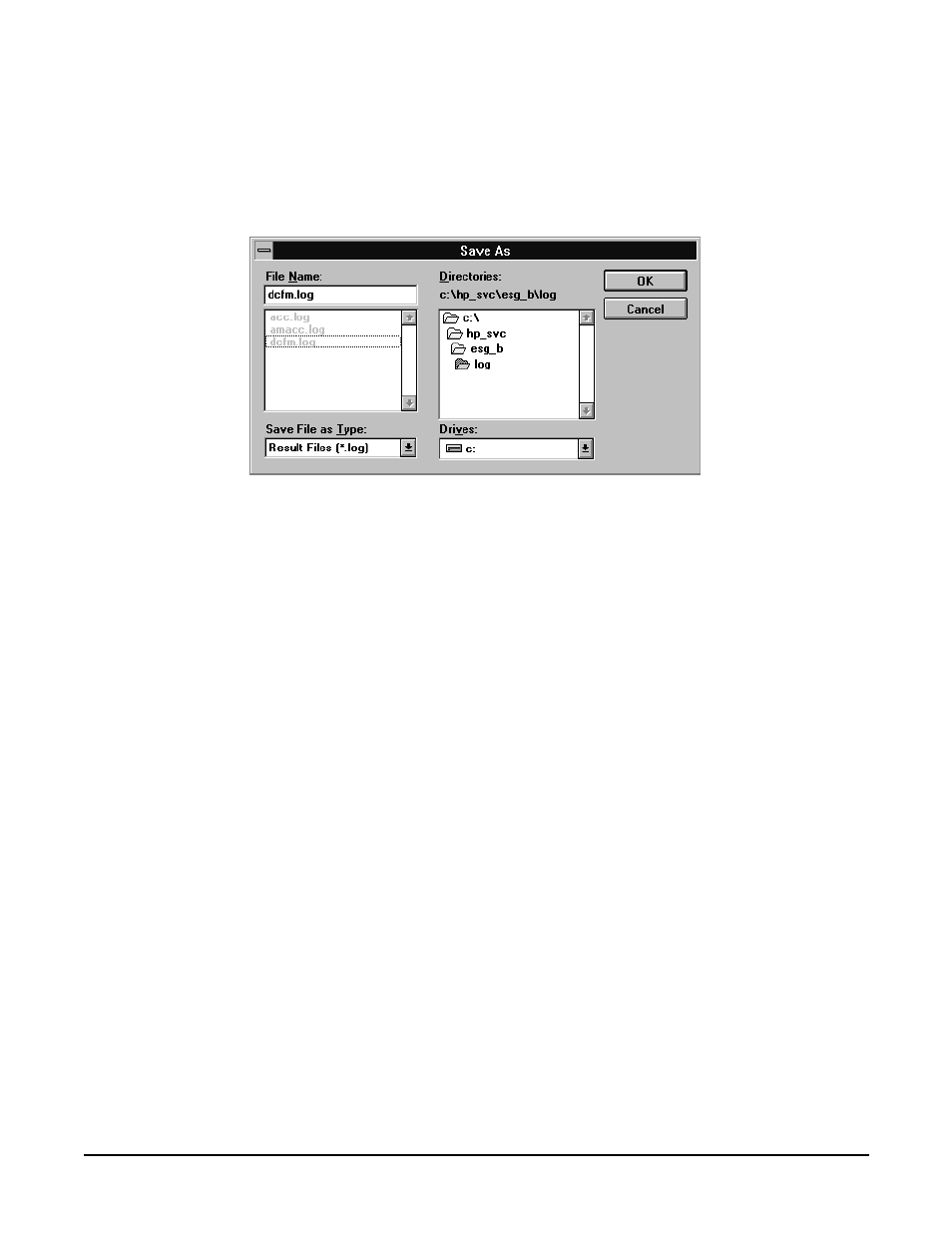
Getting Started
Running Service Support Software
1-26
Defining the Location where Test Results are Saved
1. When the Save As dialog box is displayed, select the File Name box and enter the file name into which you
would like to save the test results.
The results file name suffix is
.log
. The results are saved automatically to the
.log
file. You may select the
directory into which you would like to save the file by changing the drive and folder in this window. This
file is a text file and can be viewed using many text editors. Notepad, a standard accessory in MS
Windows, is an example of a text editor that can be used to view text files.
2. Once you have selected the drive, folder, and assigned a file name, select the OK button to save these
settings for when the tests are complete.
