Agilent Technologies E4438C User Manual
Page 21
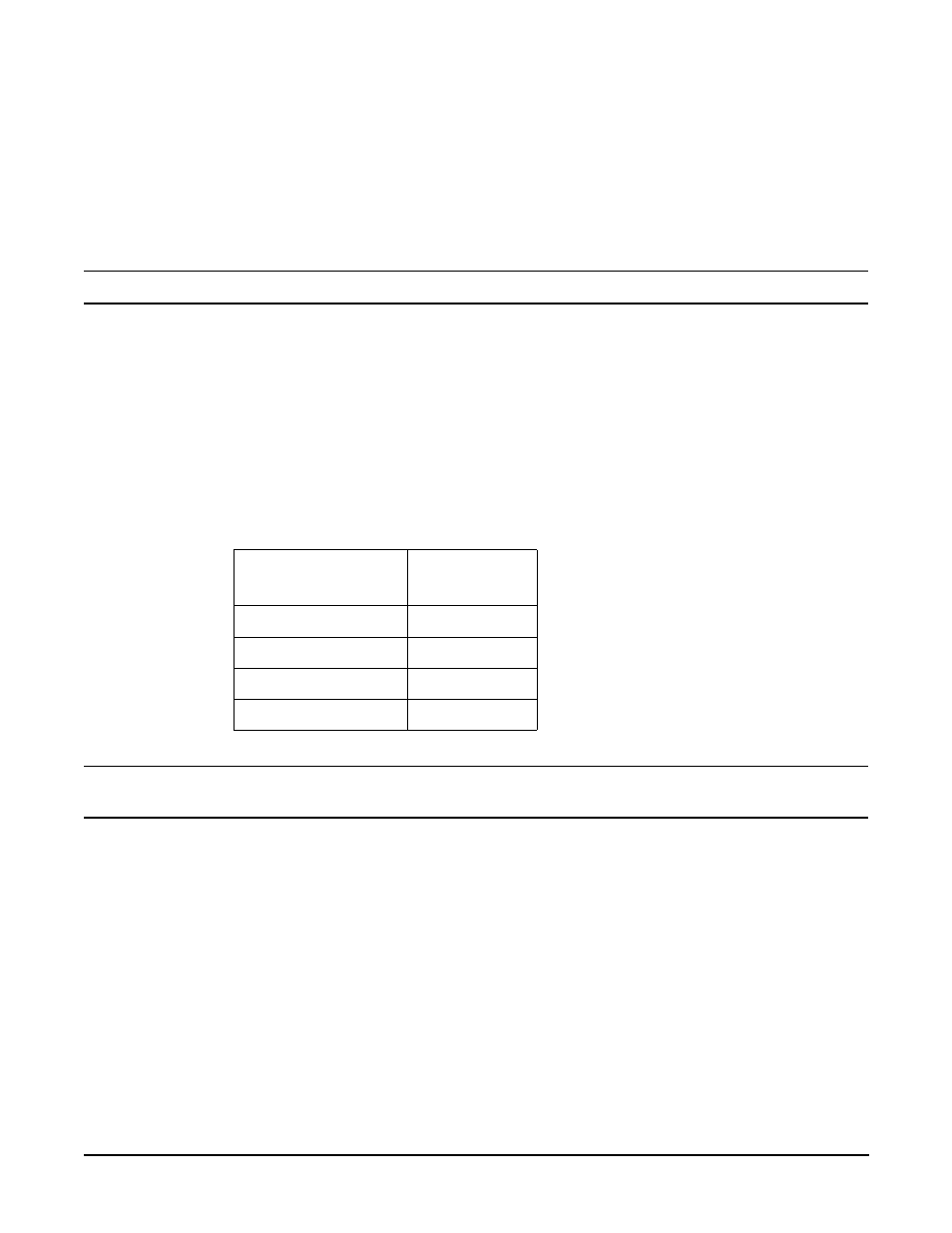
Getting Started
Administration of Service Support Software
1- 11
5. In the New Test Equipment window (refer to
), enter the following parameters into the
appropriate box:
Serial Number of the new equipment.
GPIB Address of the new equipment. This address must be in the range of 0 through 31 and it should
not conflict with any other instrument address already present in the test setup.
NOTE
The power sensor must be assigned GPIB address
−
1 (negative 1).
Cal Due Date the projected calibration due date of the new equipment.
Trace Number the calibration tracking number. This is the last required item.
Calibration Type (optional) is used only when special calibration data is associated with the device
being added, and only as a function setup by the factory for equipment requiring specific
calibration data. The only devices currently requiring this feature are power sensors.
is an example of the calibration information required to ensure accuracy for
measurements using the power sensor. This window is accessed for data entry by
selecting the words CAL DATA from the Calibration Type field in the Edit or New Test
Equipment window,
.
NOTE
If an Agilent E9304A power sensor is used, the power sensor calibration is automatically
loaded into the power meter and a calibration data table is not used.
Table 1-2
An Example of Calibration Data for Power Sensors
Frequency (MHz)
Calibration
Factor (%)
0.1000
97.6
0.3000
98.9
1.0
99.1
3.0
99.4
