Address book entry options, Synchronization of your at&t address book, Finding my own phone number – Samsung SGH-A847ZAAATT User Manual
Page 58
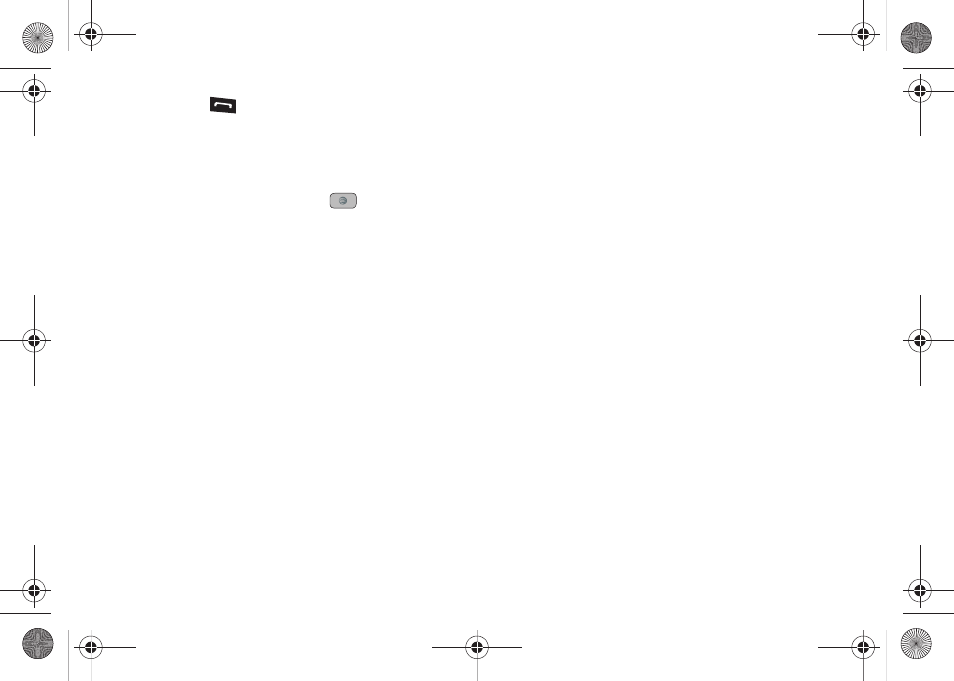
53
3.
Press the
key or Options
➔
Call to call the contact.
Address Book Entry Options
To access the Address Book options, follow these steps:
1.
Press Menu
➔
Address Book
➔
Contacts and select an
entry from the list and press the
key.
2.
Press Options and select from the following:
• Edit: allows you to make changes to the contact information.
• Video Share Call: allows you to share either a live video recording
or recorded video with a phone that is similarly equipped, and if
both SIMs have the feature enabled.
• Call
:
allows you to call a currently selected entry.
• Send Message
:
allows you to send a text message or a multimedia
message to the selected entry.
• Delete: delete the current address book entry from a target location
such as the Phone and/or SIM card.
• Send Business Card via: allows you to send a business card to the
selected contact via Message or Bluetooth.
• Mark as Default Number
:
allows you to Change, Save, or Reset
the Default number and Message for a contact.
• More
:
allows you to Copy to FDN Contacts or Print via Bluetooth.
Synchronization of your AT&T Address Book
This feature allows you to synchronize your phone Address Book
information with AT&T Address Book, the network backup
service.
If you were using AT&T Address Book on your previous phone,
merge or replace contacts on this phone with your AT&T Address
Book contacts.
1.
In Idle mode, press Menu
➔
Address Book
➔
Address Book
Settings
➔
AT&T Address Book.
2.
Highlight one of the following options and press Save:
• Automatic Sync: automatically synchronizes any change of your
contacts (Add, Edit, or Delete).
• Sync Now: synchronizes any change of your contacts (Add, Edit, or
Delete).
• Sync Log: displays a log of your Sync activity.
Finding My Own Phone Number
This function is a memory aid, which you can use to check your
own phone number if you need to do so.
ᮣ
In Idle mode, press Menu
➔
Address Book
➔
Address Book
Settings
➔
Own Number
➔
A847.book Page 53 Thursday, April 29, 2010 5:26 PM
