Settings ( ), Hdmi size – Samsung EC-HZ50WZBPBUS User Manual
Page 73
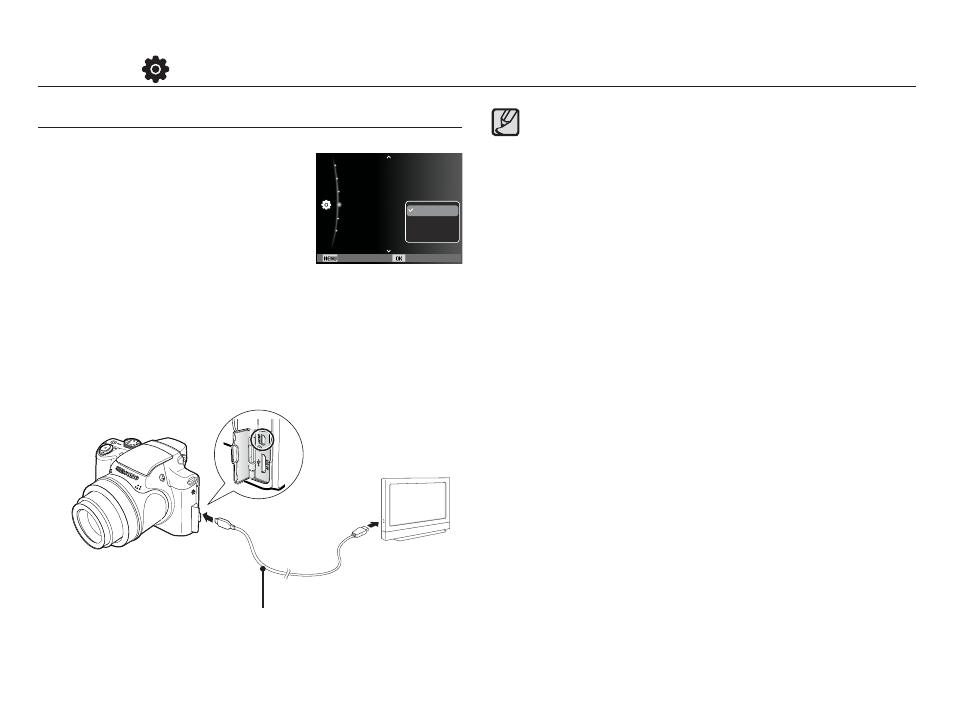
072
Settings ( )
HDMI Size
When the camera is connected to an
HDTV, you can select an image size that is
compatible with the HDTV. The image sizes
available are [1080i], [720p], [576p], and
[480p]. Only when [480p] is set to [NTSC]
and [576p] is set to [PAL], those resolutions
will be displayed in the menu.
Ŷ How to connect the camera to an HDTV
Connect your camera to your HDTV using an optional HDMI cable.
Ɣ HDMI (High Defi nition Multimedia Interface) is a data transfer
protocol that transfers uncompressed recorded images through
an HDMI cable. You can see the images in a high resolution in an
HDTV.
Ɣ When Anynet+ (HDMI-CEC) is used and HDMI resolution is set
to [480p] (NTSC) or [576p] (PAL), it is only available to play back
the image, movie clip, voice.
Ɣ If your HDTV does not support the HDMI resolution you selected,
it cannot show a clear image on the screen.
Ɣ If you try to select a resolution that your HDTV does not support,
the camcorder adusts the resolution to the maximum resolution
the HDTV does support. For example, if you select “1080i” when
the HDTV only supports up to “720p”, the camcorder adjusts to
“720p.”
Ɣ You can play back the movie clip at its actual resolution as well.
Ɣ You can not use HDMI on your HDTV that does not support it.
Please check the specifi cation of HDTV before connecting it.
Ɣ For more information about the HDTV connection, see the user
manual of your HDTV.
HDMI cable
Back Set
AF Lamp
:On
Anynet+ (HDMI-CEC)
:On
HDMI Size
:1080i
Video Out
:NTSC
USB
:Auto
Auto Power Off
:3 min
1080i
720p
480p
