Using file browser, Deleting files or folders – Samsung SC-X105L-XAA User Manual
Page 87
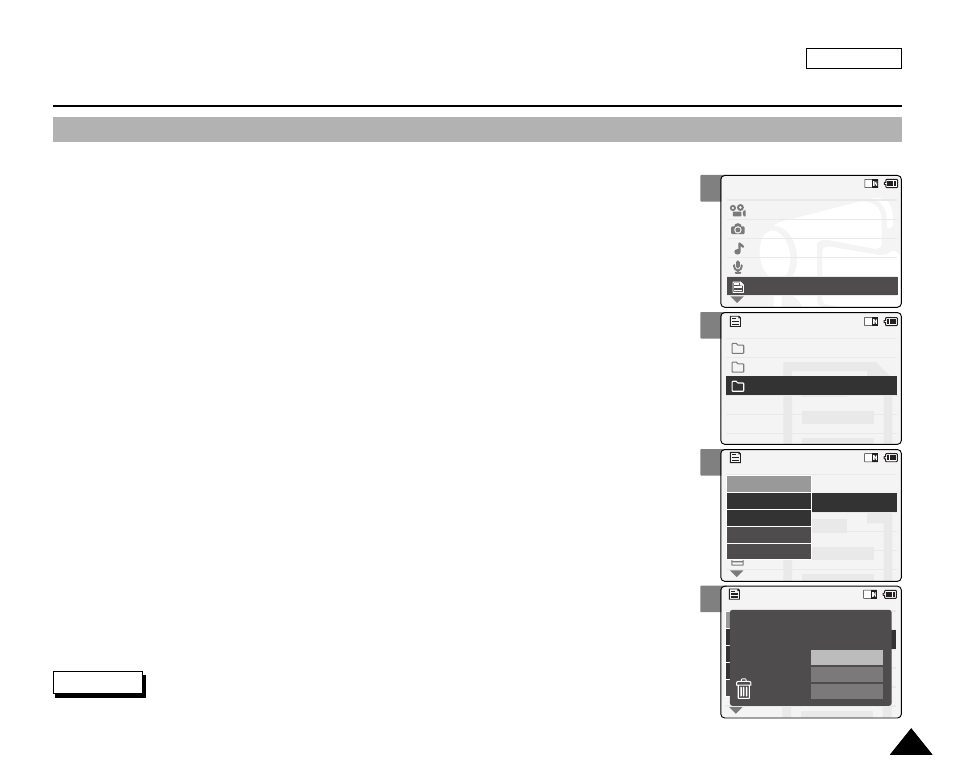
ENGLISH
83
83
2
3
4
6
Using File Browser
Deleting Files or Folders
You can delete the file(AVI, MP3, JPEG, WAV) or folders you recorded.
1.
Slide the [Mode Selector] down to turn on the CAM and slide it down again.
◆
The Mode Selection screen appears.
2.
Slide the [
▲ /▼ ] switch to select
File Browser
and press the [OK] button.
3.
Slide the [
▲ /▼ ] switch to select the folder to find the file you want to delete.
Press the [OK] button.
◆
Press the [Menu] button if you want to delete the selected folder.
◆
Perform these steps repeatedly until the file you want to delete appears.
4.
Press the [Menu] button.
Slide the [
▲ /▼ ] switch to select
5.
Slide the [
▲ /▼ ] button to select the setting you want.
Press the [OK] button.
◆
Selected: The selected file is deleted.
◆
All: All files are deleted.
◆
Cancel: Cancels deleting files.
Mode Selection
Video
Photo
MP3
Voice Recorder
File Browser
/
DCIM
MSAMSUNG
MISC
/ . . . / 100SSWAV
SWAV0004.WAV
Up One Level
SWAV0001.WAV
SWAV0002.WAV
SWAV0003.WAV
Lock
Copy To
Delete
File Info
Back
/ . . . / 100SSWAV
SWAV0004.WAV
Up One Level
SWAV0001.WAV
SWAV0002.WAV
SWAV0003.WAV
Lock
Copy To
Delete
File Info
Back
Choose the file(s)
to delete
Selected
All
Cancel
Note
✤
If you select
