Miscellaneous information: installing programs – Samsung SC-X105L-XAA User Manual
Page 122
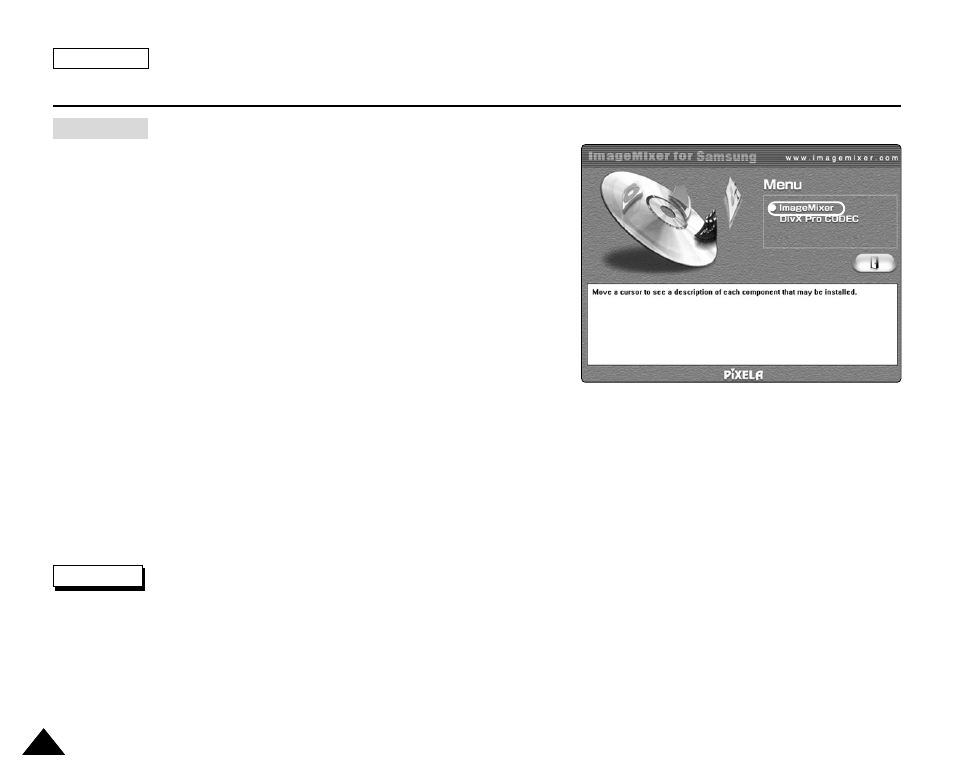
ENGLISH
Miscellaneous Information: Installing Programs
118
118
1.
Quit all files and folders currently open on your computer.
2.
Insert the program CD into the CD-ROM drive.
◆
The Setup screen appears automatically.
◆
If not, double-click the CD-ROM icon on the Desktop,
and double-click
3. Click
4. Select the language.
5. Follow the steps on-screen.
◆
You can use ImageMixer after restarting your PC.
Macintosh
Notes
✤
If Image Mixer appears to not be installed, re-install it again but you should first attempt to uninstall it. Uninstalling ‘Image Mixer’ should be
done via the ‘Control Panel’ on your PC.
✤
If you play the MPEG4 video file, the ratio of the screen may not match.
✤
If you click "ImageMixer", all softwares in the program CD are installed automatically.
✤
It is necessary to install ImageMixer for playback the CAM recorded video files on your PC.
