Copy, Copy setup – Samsung CLX-4195N-XAX User Manual
Page 258
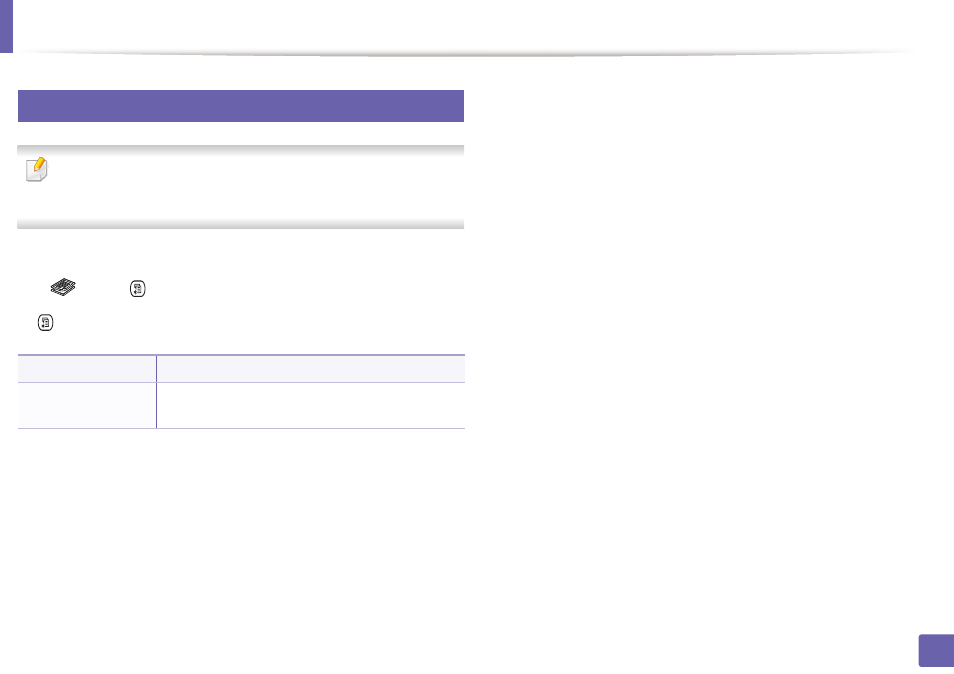
Copy
258
3. Useful Setting Menus
2
Copy Setup
Some menus may not appear in the display depending on options or
models. If so, it is not applicable to your machine (see "Menu overview" on
page 36).
To change the menu options:
Press
(copy) >
(Menu) > Copy Setup on the control panel.
Or
(Menu) > Copy Setup on the control panel.
Item
Description
Change Default
The copy options can be set to those most frequently
used.
This manual is related to the following products:
