Videos – Samsung SGH-T469DAATMB User Manual
Page 86
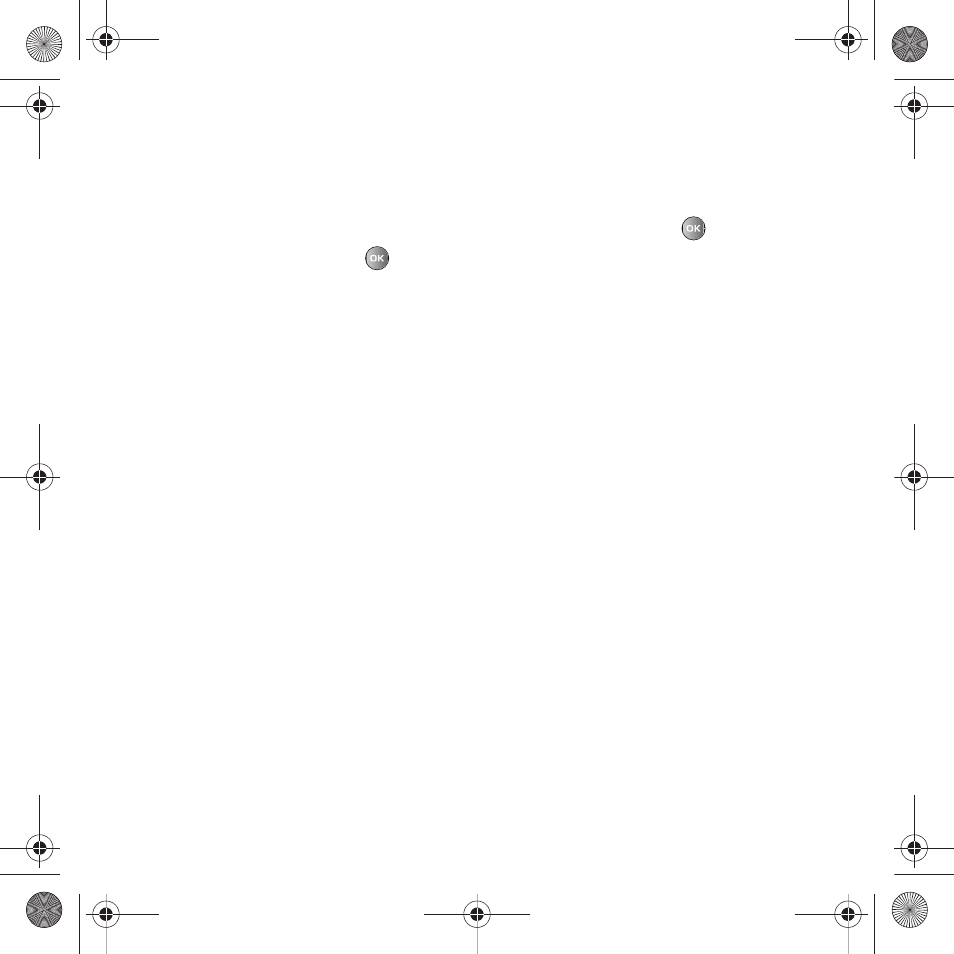
83
Videos
In this menu, you can view the list of videos downloaded from the web server or received in picture messages. You
can also view a video saved to your Videos folder or memory card.
This menu allows you to access your saved videos.
1.
From Idle mode, press Menu
➔
Media
➔
Videos and press the Select soft key or
.
2.
Highlight a video file and press
to play it.
– or –
Before you play the video press Options and select one of the following:
• Send via: sends the video using a Message, Email, or to a Bluetooth enabled device.
• Delete: deletes the Selected, Multiple, or All video files.
• Move: allows you to move the Selected or Multiple videos to another location.
• Copy: allows you to copy the Selected or Multiple videos to another location.
• Rename: changes the name of the video.
• Create folder: allows you to create a new folder to contain your videos.
• Sort by: allows you to sort and view videos by Date, Type, Name, or Size.
• Bluetooth visibility: allows you to enable the Selected video or Multiple videos so they are visible to other Bluetooth devices.
• Lock/Unlock: allows you to lock the video to protect it from deletion, or unlock it to allow deletion.
• Properties: shows the properties of the video, such as the Name, Format, Resolution, Size, Forwarding, Date created,
and Location.
3.
While viewing the video press Options and choose one of the following:
• Jump to track time: allows you to jump to a specific track time. Enter the time in HH:MM:SS format.
• Send via: allows you to send this video as a Message, E-mail, or to a Bluetooth enabled device.
• Properties: shows the properties of the video, such as the Name, Format, Resolution, Size, Forwarding, Date created,
and Location.
t469.book Page 83 Friday, July 10, 2009 11:05 AM
