Text messages – Samsung SGH-T469DAATMB User Manual
Page 45
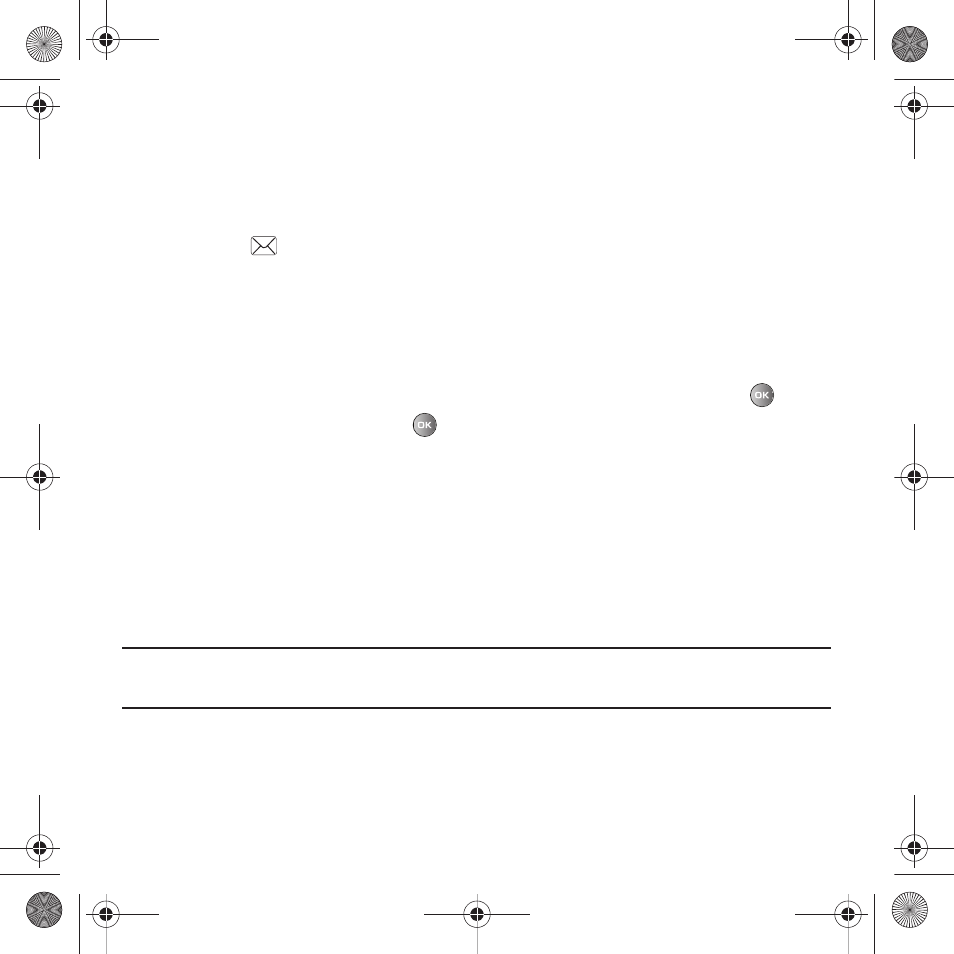
Messages 42
Text Messages
Short Message Service (SMS) allows you to send and receive short text messages to and from other mobile
phones. In addition, your phone supports the Enhanced Messaging Service (EMS), which enables you to include
simple graphics, melodies, and animated images in your messages. To use this feature, you must subscribe to
T-Mobile's message service.
The Message icon (
) displays when you receive a new text message. When the memory is full, the message
icon flashes on your phone and you cannot receive any new messages. You must delete a message before you can
receive additional messages.
Create message
In this menu, you can write and send a text message.
Creating a Simple Text Message
1.
In Idle mode, press Menu
➔
Messaging
➔
Create message and press the Select soft key or
.
2.
Highlight the Recipients field and press
.
3.
Select one of the following options:
• Recent recipients: allows you to select a number or an address from the last 20 destinations you entered.
• Contacts: allows you to enter the phone number you want from your Contacts list.
• Groups: allows you to select a group.
– or –
Enter a phone number in the recipients field.
4.
Press the Down Navigation key and create your message.
Note: For further details about entering characters, see “Changing the Text Input Mode” on page 35.
You can enter up to 160 standard Alphabet characters per page in your message. The message can be up to 12 pages long for a
total of 1920 characters.
5.
Press the Options soft key when you finish entering your message. The following options are available:
• Add recipients allows you to add Recent recipients, Contacts, or Groups.
t469.book Page 42 Friday, July 10, 2009 11:05 AM
