Section 9: media, Web2go, Photos – Samsung SGH-T469DAATMB User Manual
Page 78: Web2go photos
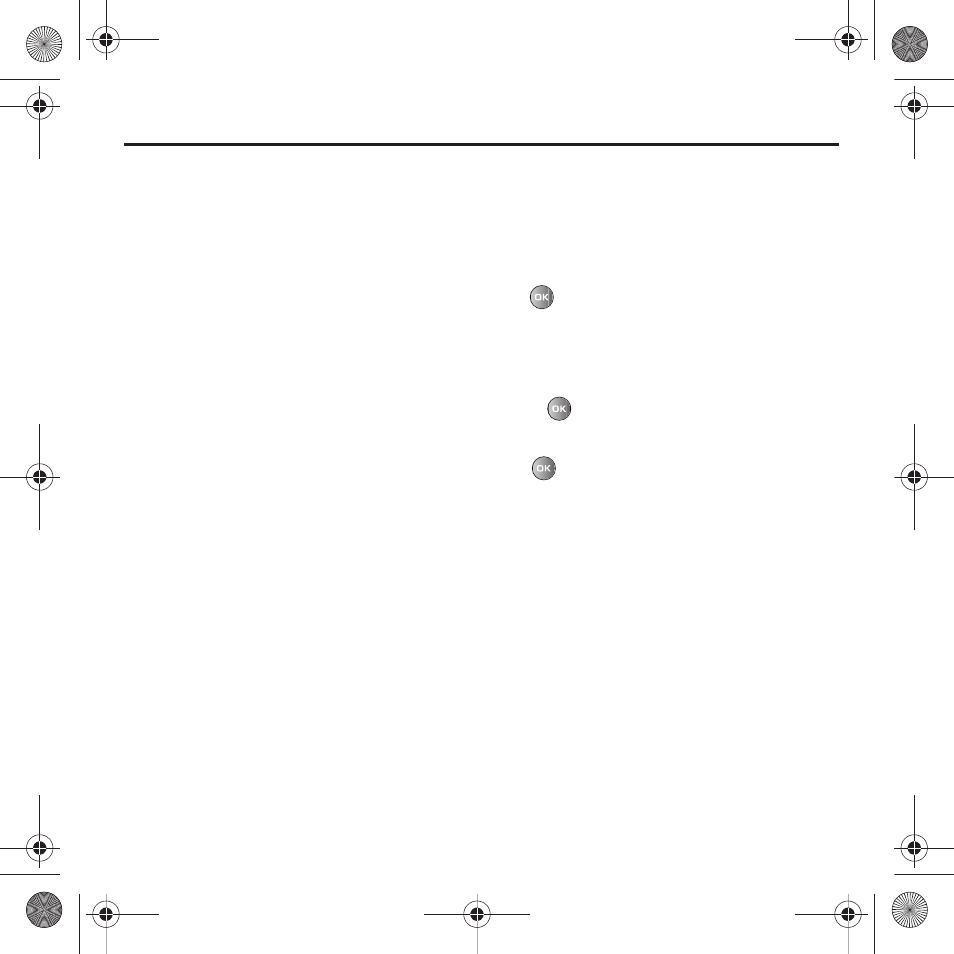
75
Section 9: Media
This section outlines the media features available on your phone such as the web2go browser, photos, music, images,
sounds, videos, Games and Apps, other files, and memory status.
web2go
Your phone is equipped with a browser which provides you wireless access and navigation to the Web using your
phone. For more information, refer to “Browser” on page 70.
ᮣ
From Idle mode, press Menu
➔
Media
➔
web2go and press
.
Photos
Using the Photos option you can view your photos.
To change the background image:
1.
From Idle mode, press Menu
➔
Media
➔
Photos and press
.
2.
Highlight a photo from the list and press the Options soft key.
3.
Select Set as
➔
Wallpaper and press the Select soft key or
.
4.
Press the Set soft key to confirm your selection.
Your wallpaper selection updates.
Photos Options
ᮣ
While viewing a photo, press the Options soft key to choose from the following options:
• Send to My Album: allows you to send the selected photo to My Album.
• Send via: allows you to send the photo as a Message, E-mail, Audio Postcard, or to another Bluetooth compatible device.
• Set as: allows you to set the photo as a myFaves icon, Wallpaper or as a Picture ID.
• Default destination: allows you to Remove or Change the default destination for the location of photos. Options include:
Recent recipients, Contacts, Online Album, New E-mail, New number, or cameo frame.
• Delete: allows you to delete the selected photo.
• Rename: allows you to rename the photo.
• Edit image: allows you to edit a new photograph for an outgoing message.
• Bluetooth visibility: allows you to select one or multiple sounds to share with other Bluetooth devices.
t469.book Page 75 Friday, July 10, 2009 11:05 AM
