Telenav gps navigator, Alarm, Telenav gps navigator alarm – Samsung SGH-T469DAATMB User Manual
Page 112
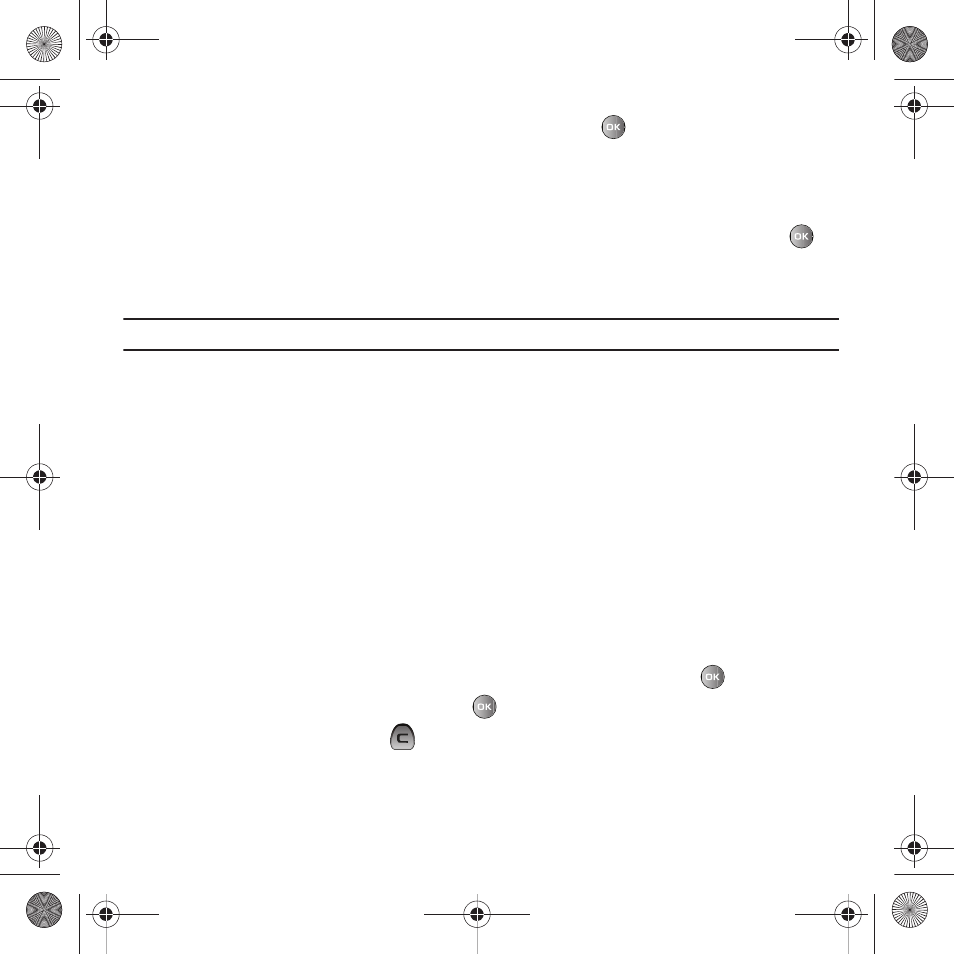
109
4.
To acknowledge and remove the event, press the Confirm soft key or
. The event is removed from the
Missed alarm events menu.
TeleNav GPS Navigator
TeleNav is a driving aid that uses both audible and visual directions for GPS navigation.
1.
From Idle mode, press Menu
➔
Organizer
➔
TeleNav GPS Navigator and press the Select soft key or
.
2.
A Warning message displays. Read the agreement and press Agree to accept the terms, or press EXIT to close
the window.
Note: When accessing TeleNav Navigator, charges may apply.
Alarm
This feature allows you to:
•
Set up to 3 alarms to ring at specified times.
•
Set the phone to switch on automatically and ring the alarm even if the phone is switched off.
The following options are available:
–
Alarm 1
: set the Name, Alarm activation, Alarm time, Alarm type, Alarm tone, Alarm volume, Day, Snooze, and Repeat for
this alarm.
–
Alarm 2
: set the Name, Alarm activation, Alarm time, Alarm type, Alarm tone, Alarm volume, Day, Snooze, and Repeat for
this alarm.
–
Alarm 3
: set the Name, Alarm activation, Alarm time, Alarm type, Alarm tone, Alarm volume, Day, Snooze, and Repeat for
this alarm.
–
Auto power
: alarm rings at the specified time even if the phone is turned off. If the option is set to Off, the alarm does not ring.
To set the alarm:
1.
From Idle mode, press Menu
➔
Organizer
➔
Alarm and press the Select soft key or
.
2.
Select an alarm and press the Select soft key or
.
3.
Highlight the Name field, and press
to backspace, then enter a new name for this alarm (if desired).
4.
Press the Down Navigation key and highlight the Alarm activation field.
5.
Press the Right Navigation key to select On.
t469.book Page 109 Friday, July 10, 2009 11:05 AM
