Remocon, Sound video, Other – Samsung DVD-R100-XAX User Manual
Page 48: Timer recording
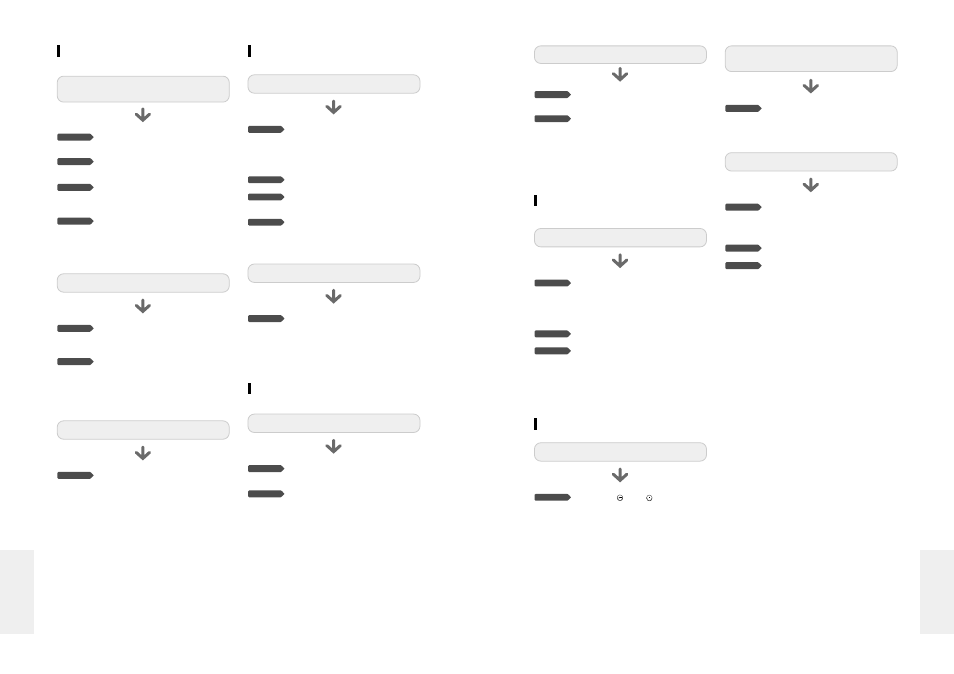
English -
89
Remocon
Read the table of contents and then find
and read the section describing your
problem, and follow the instructions
given.
Turn your DVD recorder off and on.
If the problem still persists, contact a
nearby Samsung service center.
Checkpoint 1
Checkpoint 2
Checkpoint 3
Other problems
Point the remote control at the remote
control sensor on your DVD recorder.
Allow for proper distance. Remove
obstacles between your DVD recorder
and the remote control.
Check whether the batteries are empty.
Check for the DVD/TV selection button.
Checkpoint 1
Checkpoint 2
Checkpoint 3
The remote control doesn't work.
A recorded disc is played with only the
subtitle and the audio signal which
were selected during recording.
Checkpoint 1
Is it possible to change a subtitle and an audio sig-
nal on a recorded disc?
88
- English
Sound
Video
Check whether the component video
output switch is set to 480p. (See page
18.)
Make sure to change the component
video output switch setting when the
disc has stopped.
Checkpoint 1
Checkpoint 2
No progressive (480P) output.
Check the component video output port
selection switch on the back of the
product.
If the selection switch is set to 480p,
video and S-video are not output. Set
the switch to 480i. You can select a
component video output port only in
disc stop mode.
Checkpoint 1
Audio is output but video is not displayed.
Checkpoint 1
Checkpoint 2
Checkpoint 3
Checkpoint 4
No sound.
Are you watching a program in slow or
skip mode?
If you are playing a program at a speed
other than normal speed, sound will not
be heard.
Check the connections and settings.
Check whether the disc is damaged.
Clean the disc, if necessary.
Check whether the disc is inserted cor-
rectly with the label facing up.
Checkpoint 1
No audio output.
Check whether you have selected the
correct digital output options in the
Audio Output Options menu. (See page
28.)
Check whether there is damage to or
any foreign material on your disc.
Some low quality discs may not play
properly.
If scenes change from dark to bright
suddenly, the screen may shake vertical-
ly temporarily, but this is not a fault.
Check the video output select switch
setting.
Checkpoint 1
Checkpoint 2
Checkpoint 3
Checkpoint 4
The disc revolves, but no image or bad quality
images are displayed.
Other
Press the (
) and (
) buttons on
your DVD recorder simulaneously when
the power is on. All settings including
the password will revert to the factory
settings. Do not use this unless
absolutely necessary.
(Note that this function is possible only
when no disc is inserted.)
Checkpoint 1
I forget my password for parental supervision.
A
dditional Information
A
dditional Information
Re-check the recording time and the
end time settings again.
Recording will be cancelled, if the
power is disconnected due to a power
failure or another similar reason while
recording.
Checkpoint 1
Checkpoint 2
Timer recording does not work properly.
Timer Recording
Check there is enough space in the disc
for recording.
Check whether the current disc is
recordable or not.
Make sure to check before the start time
of recording.
Checkpoint 1
Checkpoint 2
Timer lamp flickers.
