Correct and incorrect handling – Samsung SPH-M340DAACMU User Manual
Page 9
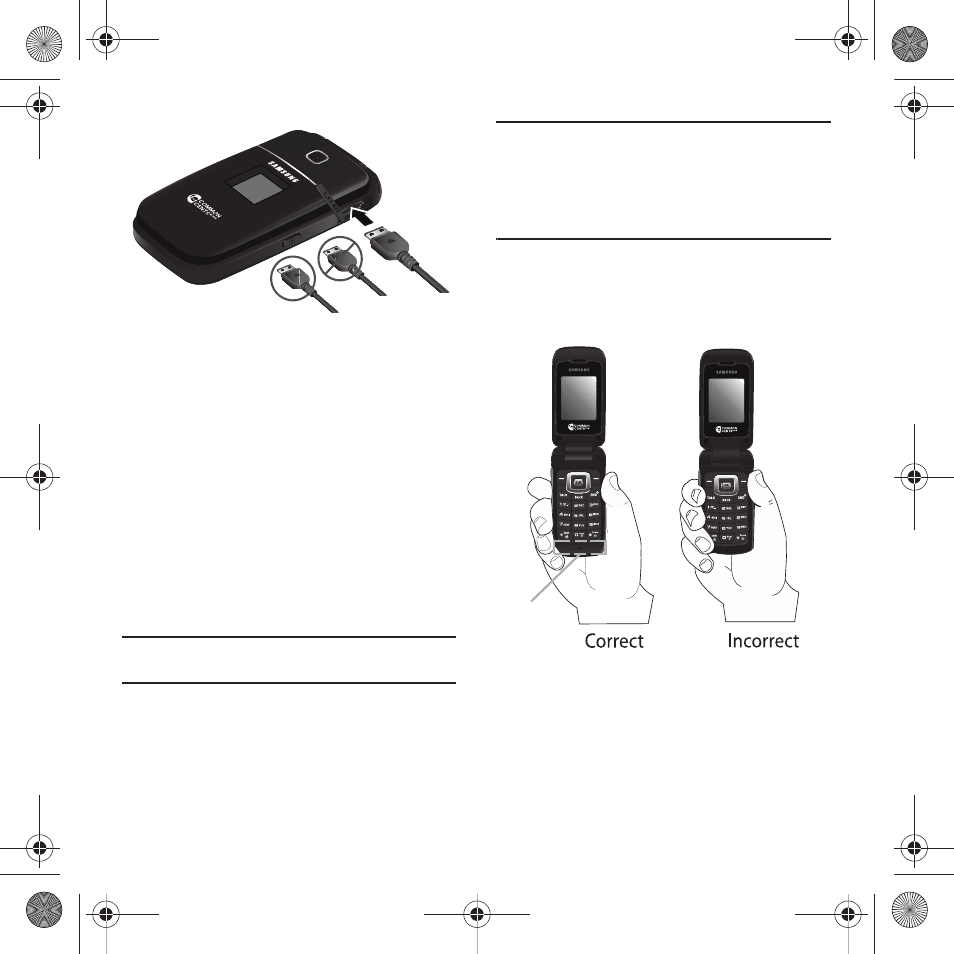
Getting Started 6
2.
Plug the flat end of the charger into the
phone’s power/accessory interface connector
and the other end into an electrical outlet.
Battery Charging Tips
•
The battery is not charged at the time of purchase, it
must be fully charged prior to the phone’s first use.
•
When charging the battery with the phone off, the
charging status displays. You can not operate the phone
until it is powered back on.
•
Charging the phone while off greatly reduces the charge
time.
•
If the battery ever fails to perform normally, contact
Common Cents Customer Care to replace it.
Warning!: Using the wrong battery charger could cause
damage to your phone and void the warranty.
Note: If your handset has a touch screen display, please note
that a touch screen responds best to a light touch from
the pad of your finger or a non-metallic stylus. Using
excessive force or a metallic object when pressing on the
touch screen may damage the tempered glass surface
and void the warranty. For more information, refer to
“Standard Limited Warranty” on page 90.
Correct and Incorrect Handling
The antenna is located at the base of the phone.
Blocking it can result in reduced signal strength and
quality.
Inc
orr
ec
t
Co
rre
ct
Antenna
Common Cents M340.book Page 6 Thursday, April 1, 2010 12:36 PM
