Samsung SPH-M340DAACMU User Manual
Page 69
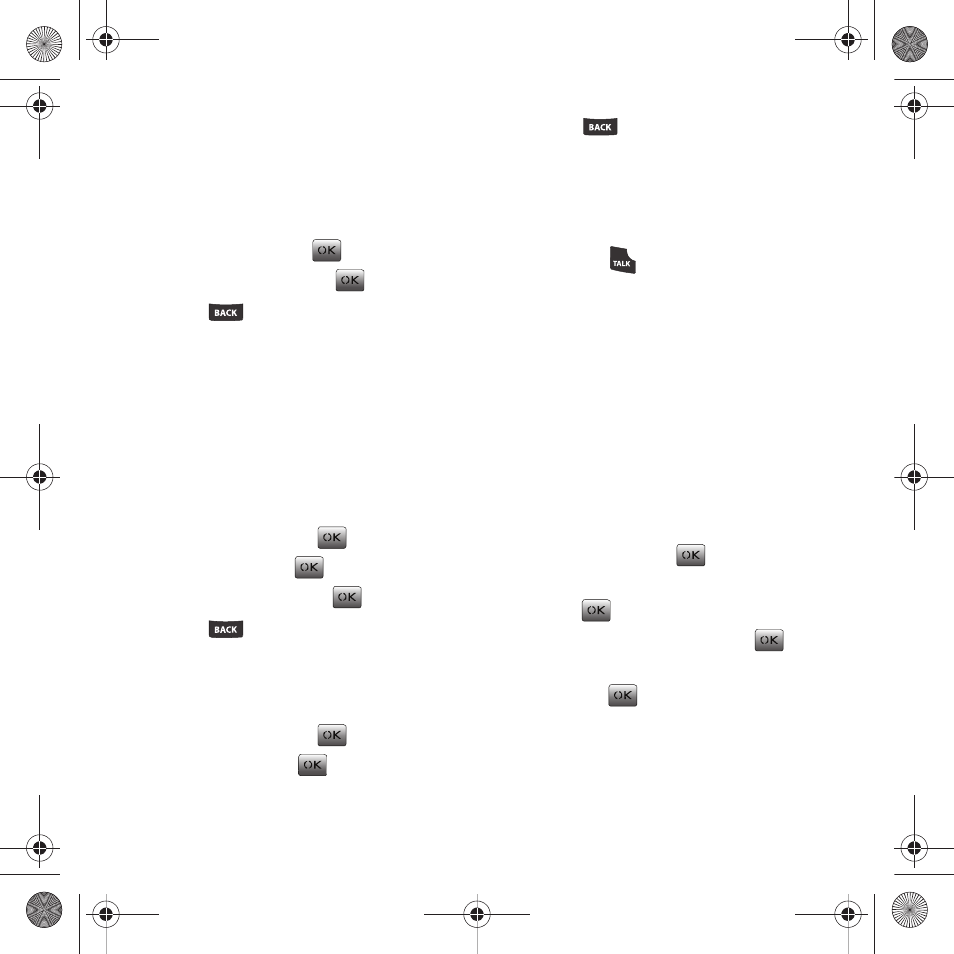
Tools + Settings 66
Auto-answer
Auto-Answer allows you to answer incoming calls
through a hands-free car kit or headset.
1.
From the Main screen, press Menu (Left Option
Button)
➔
Tools + Settings
➔
Call Options
➔
Auto answer and press
.
2.
Select Yes or No and press
.
3.
Press
to return to the previous menu.
Auto prepend
Auto prepend allows you to enter a five- or six-digit
prefix for commonly dialed numbers. First, set
prepend to On or Off and then edit to enter the prefix
and save.
To set up Auto prepend:
1.
From the Main screen, press Menu (Left Option
Button)
➔
Tools + Settings
➔
Call Options
➔
Auto Prepend and press
.
2.
Press Set and press
.
3.
Select On or Off and press
.
4.
Press
to return to the previous menu.
To edit an Auto prepend number:
1.
From the Main screen, press Menu (Left Option
Button)
➔
Tools + Settings
➔
Call Options
➔
Auto Prepend and press
.
2.
Press Edit and press
.
3.
Press
to delete the current number, use
your keypad to enter the new information, and
press Save (Left Option Button).
To make a call using Auto prepend:
1.
Enter the last seven digits of the phone number
and press
.
2.
The phone prepends the stored digits to your
entered digits and dials the resulting number.
Restriction
Using the Restriction option, you can limit the
outgoing numbers the phone dials such as contacts
only or special numbers only. This feature might be
used if you loan your phone to another person and
want to restrict the phone numbers they can dial
while using your phone.
1.
From the Main screen, press Menu (Left Option
Button)
➔
Tools + Settings
➔
Call Options
➔
Restriction and press
.
2.
Enter your password in the Password field and
press .
3.
Highlight Outgoing calls and press
.
4.
Select Allow all, Contacts only, or Special # only
and press
.
5.
Press Back (Right Option Button) to return to
the previous menu.
Common Cents M340.book Page 66 Thursday, April 1, 2010 12:36 PM
