Removing the battery, Battery capacity, Charging the battery – Samsung SPH-M340DAACMU User Manual
Page 8
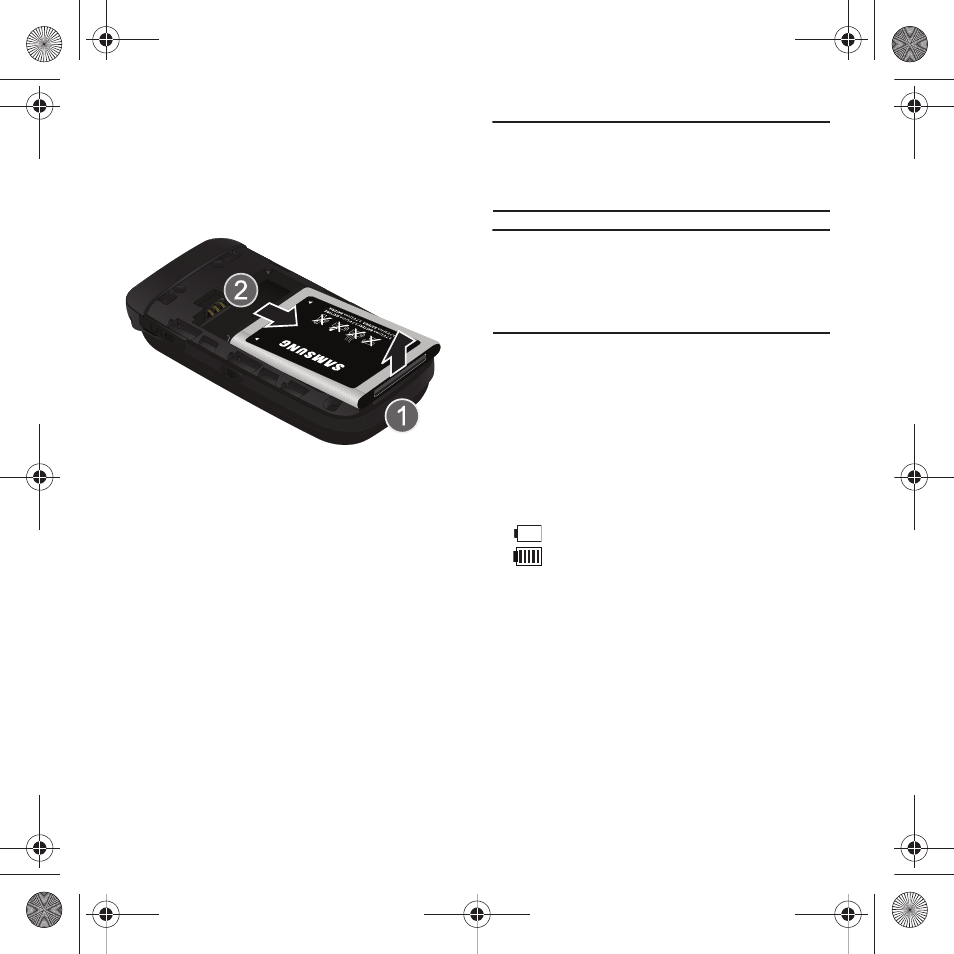
5
Removing the Battery
1.
Press down on the rear cover (label side) with
your thumbs, and while applying some
pressure, slide the cover away.
2.
Insert your finger into the indention (shown
here) and in a single motion, pull the battery
out from the compartment.
3.
Position the battery cover over the battery and
firmly slide it in until you hear a click.
Battery Capacity
Your phone comes with a Lithium Ion (Li-Ion) battery.
The battery can be recharged using the enclosed
charger. This allows you to recharge your battery
before it is fully drained. The battery provides up to
3.5 hours of continuous digital talk time.
Warning!: Use only Samsung-approved batteries and chargers
with your phone. Failure to use these approved
devices may increase the risk that your phone will
overheat, catch fire, or explode, resulting in serious
bodily injury, death, or property damage.
Note: Some phone features such as long backlight settings,
vibrate mode, brightness settings, Bluetooth activity, and
other variables may reduce the battery’s talk and standby
times. It is recommended that you watch your phone’s
battery level indicator and charge the battery before it
runs out of power.
Charging the Battery
Prior to your initial use of the phone, it is
recommended that you fully charge your battery. If
your battery level becomes too low, your phone
automatically turns off, and you can lose any progress
information. For a quick check of your phone’s battery
level, glance at the battery charge indicator located in
the upper right corner of your display screen.
•
indicates the phone’s battery is empty.
•
indicates the phone’s battery is fully charged.
Power Connection
1.
Slide open the cover that protects the phone's
power jack.
Common Cents M340.book Page 5 Thursday, April 1, 2010 12:36 PM
