Message options – Samsung SGH-I257ZKAATT User Manual
Page 85
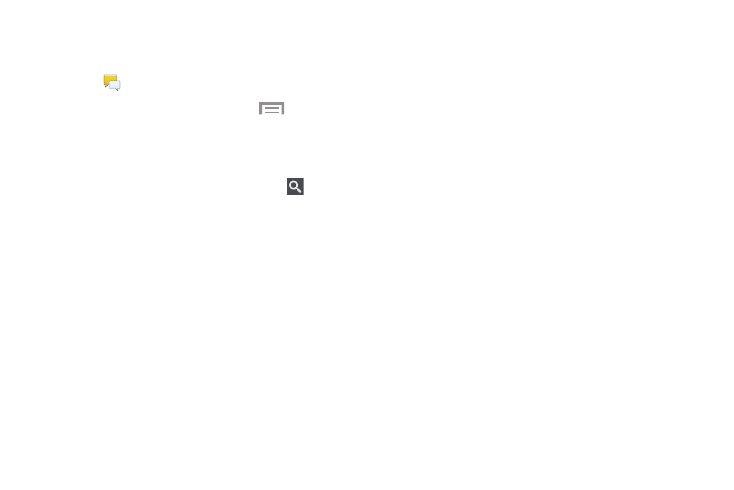
Messaging 78
Message Options
Options Before Composing a Message
1. Touch
Messaging
.
2. Before composing a message, touch
Menu
to
reveal additional messaging options:
• Search: Search through all of your messages for a
certain word or string of words. Enter a search string in
the Messaging Search window then touch
on the
keyboard.
• Delete threads: Delete any message thread. Select
the messages to delete and a green check mark
appears next to the message. Touch Delete.
• Draft messages: Display the draft messages folder
and its contents.
• Locked messages: Display the locked messages
folder and its contents.
• Scheduled messages: Display the scheduled
messages folder and its contents.
• Spam messages: Display the spam messages folder
and its contents.
• Font size: Set a default font size for messages.
• Settings: Access Messaging settings. For more
