Samsung SGH-I257ZKAATT User Manual
Page 109
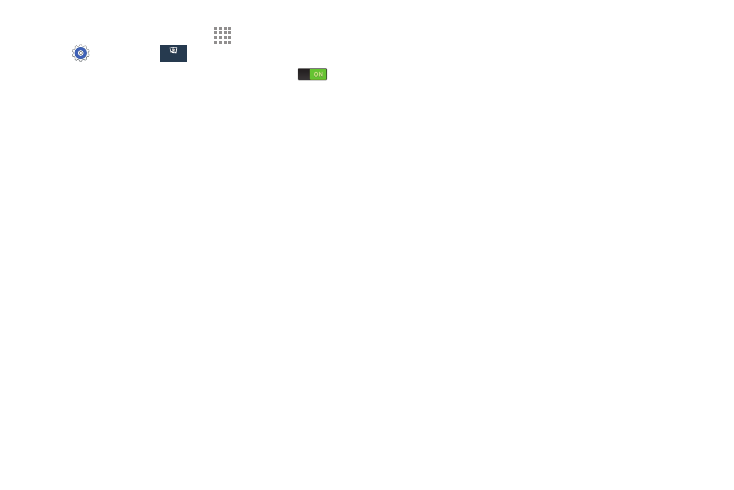
Photos and Videos 102
1. From a Home screen, touch
Apps ➔
Settings ➔
Connections ➔ S Beam.
2. Touch the ON/OFF button to turn S Beam ON
.
(Turning S Beam on will automatically turn NFC on.)
3. On the source device, which contains the desired photo
or video, touch Apps ➔ Gallery.
4. Touch to view the desired photo or video.
– or –
While viewing thumbnails, touch to select each item to
share.
5. Place the two active NFC-enabled devices back to back
to begin.
Note: If the Touch to beam screen does not display on
the source device:
• Pull them apart.
• Verify the image is visible in the preview window on the
source device (providing the file).
• Place them together again.
6. From the Touch to beam screen, touch the reduced
image preview to begin the transfer.
7. When prompted, separate the two devices.
After a few seconds (depending on file size), the
transferred file will display on the recipient’s screen.
Connections
