Samsung SGH-I257ZKAATT User Manual
Page 65
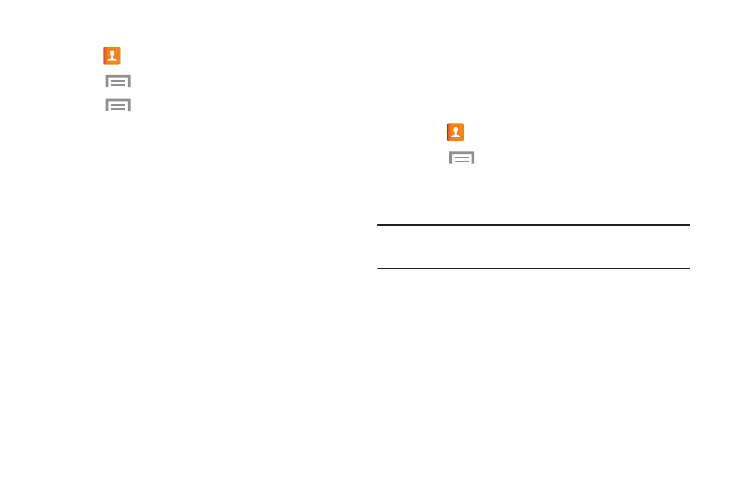
Contacts and Your Address Book 58
Removing or Reassigning a Speed Dial
1. Touch
Contacts.
2. Touch
Menu ➔ Speed dial setting.
3. Touch
Menu, then touch an option:
• Change order: Touch an assigned speed dial, then
touch a new speed dial location to change the order.
• Remove: Touch a speed dial to remove it.
Using the Service Dialing Numbers
You can view the list of Service Dialing Numbers (SDN)
assigned by your service provider. These numbers may
include emergency numbers, customer service numbers, and
directory inquiries.
1. Touch
Contacts.
2. Touch
Menu ➔ Settings ➔ Service numbers.
3. Scroll through the available numbers.
4. Touch a number and the call is made.
Note: This menu is available only when your SIM card
supports Service Dialing Numbers.
