Samsung SGH-I257ZKAATT User Manual
Page 116
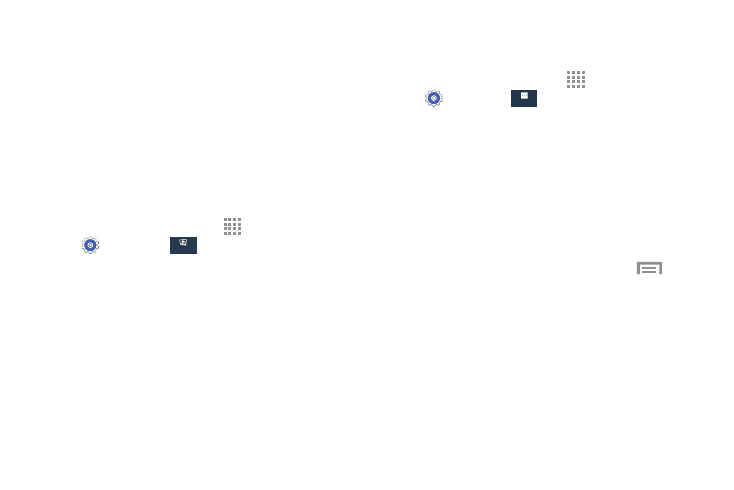
109
Bluetooth Settings
The Bluetooth settings menu is used to set up many of the
characteristics of your device’s Bluetooth service, including:
•
Entering or changing the name your device uses for
Bluetooth communication and description
•
Setting your device’s visibility (or “discoverability”) for
other Bluetooth devices
Bluetooth Settings Menu
To access the Bluetooth Settings menu:
1. From a Home screen, touch
Apps ➔
Settings ➔
Connections ➔ Bluetooth.
2. Touch the OFF/ON button to turn Bluetooth on.
3. Touch the check box next to SAMSUNG-SGH-I257, if
you want your phone to be visible to other Bluetooth
devices.
Change Bluetooth Name
To change your Bluetooth name:
1. From a Home screen, touch
Apps ➔
Settings ➔
More ➔ About device ➔
Device name.
2. Use the keyboard to modify your device name and
touch OK.
Make Your Device Visible
Making your device visible allows it to be detected by other
devices for pairing and communication.
To make your device visible:
1. From the Bluetooth settings screen, touch
Menu
➔ Visibility timeout.
2. Select a time that you would like your device visibility
to time-out.
Connections
More
