Voice recorder – Samsung SGH-I257ZKAATT User Manual
Page 157
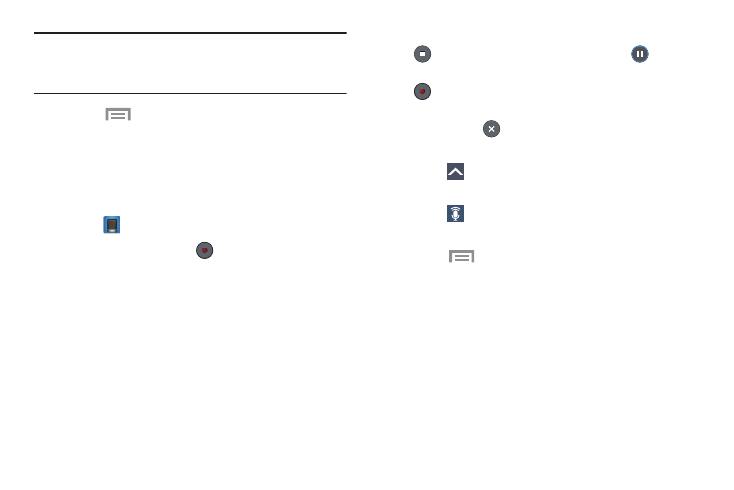
Applications 150
Note: The screen view icons are a four-way toggle. The icon
that is displayed, is the mode that will display after the
icon is touched.
4. Touch
Menu for additional options.
Voice Recorder
Record your voice or other sounds, and share recordings by
using Bluetooth, Messaging, Gmail, and so on. Recording
time varies based on the available memory within the phone.
1. Touch
Voice Recorder.
2. To start recording, touch
Record and speak into
the microphone.
3. During the recording process you can either touch
Stop to stop and save the recording or
Pause
to temporarily halt the recording. After pausing, touch
Record to resume recording. Once the audio
recording has stopped, the message is automatically
saved. Touch
Cancel to cancel the recording
without saving.
4. Touch
Recorded files to display a list of all your
voice recordings. Touch a voice recording to play it.
5. Touch
Recording quality to adjust the recording
quality. Choose either Normal or High quality recording.
6. Touch
Menu for additional options.
